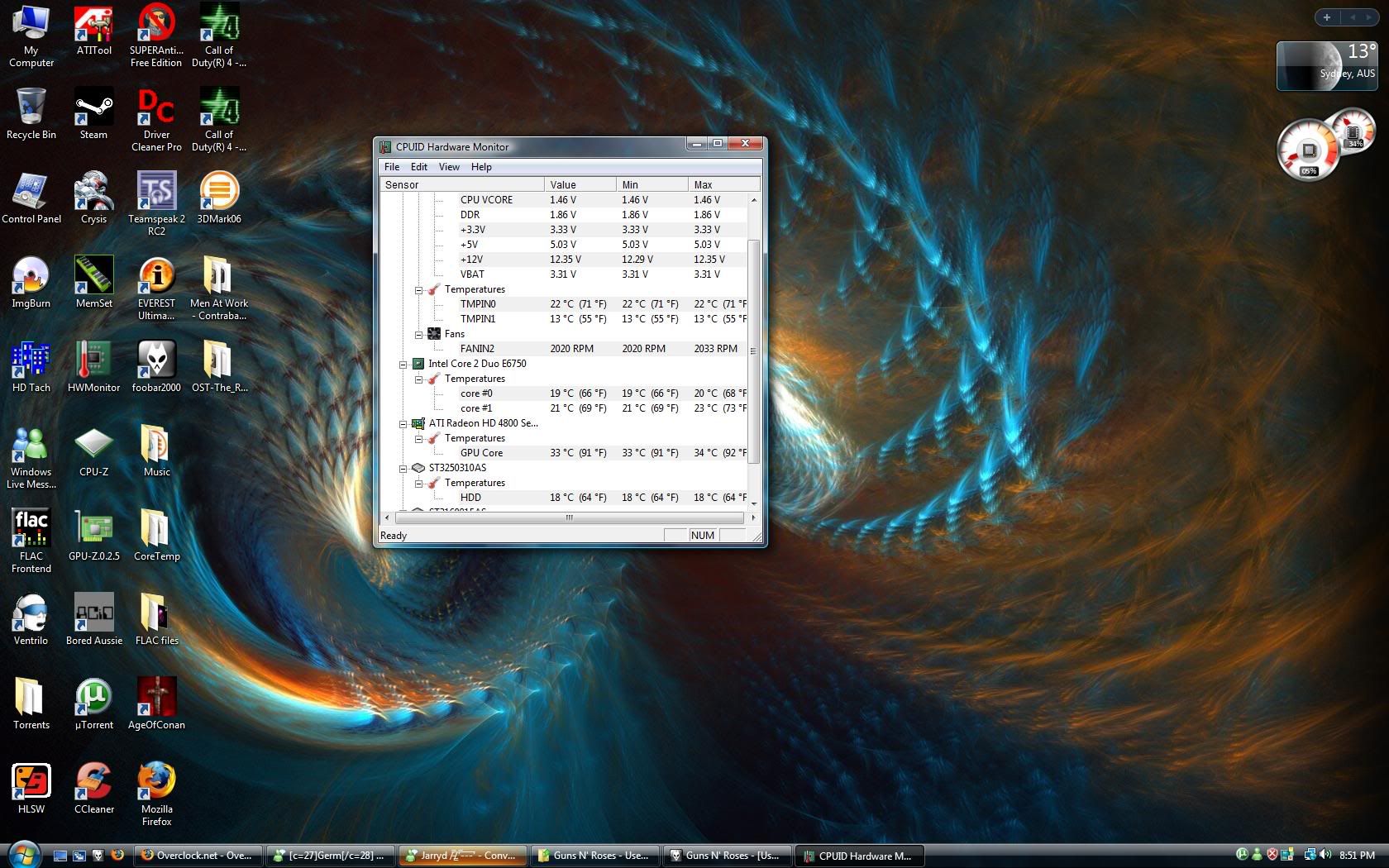KamuiRSX
KamuiRSX
Discussion starter
6,565 posts
·
Joined 2008
Okay now the temps have dropped to 50c with fan speed set at 100%. OMG this fan is loud as hell. It's audible over my AC Ryan fans which is saying alot but it's all good for now
![Image]()
Now to replace the stock cooler and post temps.
Edit: Actually fan speeds are still dropping. Down to 47c Idle.
Edit again: dropped down to 45C idle.


Edit: Actually fan speeds are still dropping. Down to 47c Idle.
Edit again: dropped down to 45C idle.

1,233 posts
·
Joined 2007
asus 4850
fan speed: 60%
room temp: 73F
idle temp: 39C
The programs that come with the card are very intuitive and noob friendly
![Image]()
fan speed: 60%
room temp: 73F
idle temp: 39C
The programs that come with the card are very intuitive and noob friendly

KamuiRSX
Discussion starter
6,565 posts
·
Joined 2008
Quote:
I got a Visiontek one and it doesn't exactly come with any programs. Plus I forgot to add that mine was OC'd to 700/1100 during all but the first temps. And here's some pics of the DuOrb on the 4850.
![Image]()
![Image]()
Originally Posted by surfbumb  asus 4850 fan speed: 60% room temp: 73F idle temp: 39C The programs that come with the card are very intuitive and noob friendly 
|


1,330 posts
·
Joined 2007
Just one thing, why don`t you guys write all the temps in same format, like Celzius, in many countries farads aren`t used at all....so...
4,273 posts
·
Joined 2007
How hot do those mosfet and vrm chips get with the ramsinks off?
Just curious if those dinky duorb ramsinks do anything. I also have the duorb and the ramsinks are the lightest, smallest ramsinks ever.
Just curious if those dinky duorb ramsinks do anything. I also have the duorb and the ramsinks are the lightest, smallest ramsinks ever.
10,785 posts
·
Joined 2006
Wow those stock temps were brutal.
My 4850 with 50% idles at 53C, my case temps are currently 34C
My 4850 with 50% idles at 53C, my case temps are currently 34C
1,330 posts
·
Joined 2007
KamuiRSX
Discussion starter
6,565 posts
·
Joined 2008
Quote:
Well I don't have a thermometer to measure the temp but I can tell you that touching it without the heatsink after it's been on for awhile is brutally hot. With the RAM sinks on it, it's noticeably cooler to the touch. The reason I put them on though is because the stock heatsink has thermal pads for them so I figured, what the hell. I mean, in all honesty, you want to make sure that all parts stay cool.
The DuOrbs heatsinks aren't that bad to be honest. They aren't the best though but the good packages don't come with the VRM heatsinks only the memory heatsinks so you kinda have to make do with what you have.
Now though, since I put all my fans back in my case, the temps are down to about 30c idle with the ambient temp, more or less, remaining the same. I can't wait to see what my 4870 can do when I get it.
Quote:
Well I think my Case temps are about 30c normally but it depends on which temp sensor I check in the case. The one near the top is always the hottest as there's only 1 fan there and it's the exhaust. The middle and bottom are always the coolest because there's 5 intake fans (2 x 80mm on back, 3 x 120mm on the side panel) and 4 other 120mm fans blowing air as well and not the mention the fan I've got blowing the air towards the side of the case. So it's a bit off but I'd say 30c is a good estimate.
The DuOrbs heatsinks aren't that bad to be honest. They aren't the best though but the good packages don't come with the VRM heatsinks only the memory heatsinks so you kinda have to make do with what you have.
Now though, since I put all my fans back in my case, the temps are down to about 30c idle with the ambient temp, more or less, remaining the same. I can't wait to see what my 4870 can do when I get it.
Quote:
Well I think my Case temps are about 30c normally but it depends on which temp sensor I check in the case. The one near the top is always the hottest as there's only 1 fan there and it's the exhaust. The middle and bottom are always the coolest because there's 5 intake fans (2 x 80mm on back, 3 x 120mm on the side panel) and 4 other 120mm fans blowing air as well and not the mention the fan I've got blowing the air towards the side of the case. So it's a bit off but I'd say 30c is a good estimate.
4,273 posts
·
Joined 2007
Quote:
I also put the dourb on my card. I used some heatsinks for the vrm/mosfet chips and I hope it's enough.
While it's loading, can you press your finger on the volate regulator area (the area right underneath the mosfets) for 3 seconds?
I also put the dourb on my card. I used some heatsinks for the vrm/mosfet chips and I hope it's enough.
While it's loading, can you press your finger on the volate regulator area (the area right underneath the mosfets) for 3 seconds?
24,651 posts
·
Joined 2006
You must make sure that you provide cooling to the MOSFETs. Without proper cooling on them, you could damage the card and/or hurt any overclocking possibilities.
I recommend using (part of) your stock cooler if you don't have access to heatsinks for the MOSFETs: http://www.overclock.net/ati/347665-...ml#post4100552
I recommend using (part of) your stock cooler if you don't have access to heatsinks for the MOSFETs: http://www.overclock.net/ati/347665-...ml#post4100552
4,273 posts
·
Joined 2007
Quote:
How do you know the Mosfets need cooling?
I will say that I agree that we need to put something on there just in case.
Someone should do a temperature test and do a before and after with the mosfets on and off.
At least 1 manufacturer doesn't think we need them.
http://www.asus.com/news_show.aspx?id=11871
I kind of agree with them (assuming you have a good cooler on the card). With the duorb, my core idles at 38C and loads ~50C. Who knows how hot the mosfets were?
But I do know that with the stock cooler, the mosfets were hovering around 90C.
Originally Posted by Mootsfox  You must make sure that you provide cooling to the MOSFETs. Without proper cooling on them, you could damage the card and/or hurt any overclocking possibilities. I recommend using (part of) your stock cooler if you don't have access to heatsinks for the MOSFETs: http://www.overclock.net/ati/347665-...ml#post4100552 |
I will say that I agree that we need to put something on there just in case.
Someone should do a temperature test and do a before and after with the mosfets on and off.
At least 1 manufacturer doesn't think we need them.
http://www.asus.com/news_show.aspx?id=11871
I kind of agree with them (assuming you have a good cooler on the card). With the duorb, my core idles at 38C and loads ~50C. Who knows how hot the mosfets were?
But I do know that with the stock cooler, the mosfets were hovering around 90C.
24,651 posts
·
Joined 2006
Quote:
I'm basing this off of the work I did with my X1900XT which had horrible cooling for them. Whenever the MOSFET temps would pop over 75-80C my overclock would freak out and artifact or BSOD. You may be able to run without the heatsink fine at stock clocks, but I seriously doubt that you'll get a high stable overclock from the card.
Originally Posted by homestyle  How do you know the Mosfets need cooling? I will say that I agree that we need to put something on there just in case. Someone should do a temperature test and do a before and after with the mosfets on and off. At least 1 manufacturer doesn't think we need them. http://www.asus.com/news_show.aspx?id=11871 I kind of agree with them (assuming you have a good cooler on the card). With the duorb, my core idles at 38C and loads ~50C. Who knows how hot the mosfets were? But I do know that with the stock cooler, the mosfets were hovering around 90C. |
I'm basing this off of the work I did with my X1900XT which had horrible cooling for them. Whenever the MOSFET temps would pop over 75-80C my overclock would freak out and artifact or BSOD. You may be able to run without the heatsink fine at stock clocks, but I seriously doubt that you'll get a high stable overclock from the card.
11,907 posts
·
Joined 2006
Yea the stock cooler pretty much sucks.....but I wouldn't expect much considering the cost of the card versus the high quality....they had to cut corners somewhere for that price!
I'll be testing tomorrow with stock air cooling and TIM, then testing with my water blocks and IC diamond.
Results should be brutal.....
I'll be testing tomorrow with stock air cooling and TIM, then testing with my water blocks and IC diamond.
Results should be brutal.....
4,273 posts
·
Joined 2007
I just go with the finger test. If I can touch it for 3 seconds, then it's good to go.
24,651 posts
·
Joined 2006
Quote:
Well, I think it's pretty high quality, it is solid copper. It's just that this GPU outputs 10-20% more heat than the HD3870 and has a much smaller cooler and a fan that doesn't kick on correctly.
Aftermarket cooling for the HD48 line is a great idea though.
Aftermarket cooling for the HD48 line is a great idea though.
11,907 posts
·
Joined 2006
Quote:
All of the PULSE chips (does the 4850 have these?) and VRMs/MOSFETs need proper cooling. These are the hottest components on the card. They have tolerances for up to 100C+ sometimes, but they can cause instability if you're trying to overvolt.
If you're using water cooling I recommend using copper RAMsinks on them (or Al if you're strapped for cash) and at least 1 120mm blowing across them (best way to orient the fan is the airflow running parallel to the PCB)
I've taken temp measurements with my infrared thermometer in my PULSE chip and VRM area and it was HOT! I'm talking 55-70C hot.....even the PCB was extremely hot to the touch.
Here's an example of my 2900XT cooling setup. This allowed 24/7 gaming stability with 935 on the core (up from 743) and overvoltage from 1.15v-1.35V
![Image]()

Originally Posted by homestyle  How do you know the Mosfets need cooling? I will say that I agree that we need to put something on there just in case. Someone should do a temperature test and do a before and after with the mosfets on and off. At least 1 manufacturer doesn't think we need them. http://www.asus.com/news_show.aspx?id=11871 I kind of agree with them (assuming you have a good cooler on the card). With the duorb, my core idles at 38C and loads ~50C. Who knows how hot the mosfets were? But I do know that with the stock cooler, the mosfets were hovering around 90C. |
If you're using water cooling I recommend using copper RAMsinks on them (or Al if you're strapped for cash) and at least 1 120mm blowing across them (best way to orient the fan is the airflow running parallel to the PCB)
I've taken temp measurements with my infrared thermometer in my PULSE chip and VRM area and it was HOT! I'm talking 55-70C hot.....even the PCB was extremely hot to the touch.
Here's an example of my 2900XT cooling setup. This allowed 24/7 gaming stability with 935 on the core (up from 743) and overvoltage from 1.15v-1.35V

9,015 posts
·
Joined 2006
great temp drops!
![Image]()
anybody tried this on a 4870? Or is the cooler too weak?

anybody tried this on a 4870? Or is the cooler too weak?
KamuiRSX
Discussion starter
6,565 posts
·
Joined 2008
Quote:
Actually, the stock coolers aren't that bad and are pretty general among pretty much all manufacturers. It's not cheap at all. It's got a nice cooper base and I don't know if it's solid copper, ask the guy who sawed his in half, he'll know for sure. But it does a good job once you crank up the fan speed and a decent ambient temperature in the area where your desktop will be located.
Quote:
I'm not too keen on keeping my finger on anything that hot but let me say that it was pretty hot. Now I can leave my finger on the RAM sink and not notice it being too hot on top so it is having an effect on the cooling. I do want to say that putting thermal tape on the ram sinks is the suck. **** it took me like 2 hours to get them all done again once I took them off of my 8800GT SSC.
Also, keep in mind that my OC is at 700/1100.
Quote:
Dunno but I believe the 4870 has the same holes as the 4850 and so it would work just fine. The DuOrb is good enough to cool an 8800GTX and 8800Ultra so I'm sure it can cool the 4870 without a problem. Now, if you want something a bit better. This company debuted something at Computex that looks like the DuOrb but is supposed to cool better but I can't find anything about it except for it's debut so who knows until we see some real tests. I will always recommend the DuOrb because it's practical. If you want some extreme cooling, go with the Thermalright HR-03GT or whatever is their new top of the line series.
Quote:
Also, keep in mind that my OC is at 700/1100.
Quote:
Dunno but I believe the 4870 has the same holes as the 4850 and so it would work just fine. The DuOrb is good enough to cool an 8800GTX and 8800Ultra so I'm sure it can cool the 4870 without a problem. Now, if you want something a bit better. This company debuted something at Computex that looks like the DuOrb but is supposed to cool better but I can't find anything about it except for it's debut so who knows until we see some real tests. I will always recommend the DuOrb because it's practical. If you want some extreme cooling, go with the Thermalright HR-03GT or whatever is their new top of the line series.
11,907 posts
·
Joined 2006
Quote:
Copper or not, the fact that people are getting these kind of temps, then switching to aftermarket cooling and dropping by a drastic amount indicates a poor/cheap cooling solution. This is all fine by me considering that I'm replacing it anyhow.
KamuiRSX
Discussion starter
6,565 posts
·
Joined 2008
Quote:
lol it's not cheap when your fan speed is set to 10 or 20% by default. That's the main cause of such a horrid temp. There's quite a few guys that once they get their stock fan over 50%, their temps drop drastically. But that's how it goes with all coolers.
lol it's not cheap when your fan speed is set to 10 or 20% by default. That's the main cause of such a horrid temp. There's quite a few guys that once they get their stock fan over 50%, their temps drop drastically. But that's how it goes with all coolers.
24,651 posts
·
Joined 2006
Quote:
That would be me. It's copper all the way through.
binormalkilla, it's really not a bad cooler for a single slot piece cooling 120w of heat. It does have fan problems as well.
The HR-03GT fits wonderfully and looks like it was built for this card.
The X18/19/38/48 series all share the same mounting holes. The HD2900 series has a huge die that is rotated 45 degrees and requires a special shimmed or trimmed heatsink to work.
binormalkilla, it's really not a bad cooler for a single slot piece cooling 120w of heat. It does have fan problems as well.
The HR-03GT fits wonderfully and looks like it was built for this card.
The X18/19/38/48 series all share the same mounting holes. The HD2900 series has a huge die that is rotated 45 degrees and requires a special shimmed or trimmed heatsink to work.
-
?
-
?
-
?
-
?
-
?
-
?
-
?
-
?
-
?
-
?
-
?
-
?
-
?
-
?
-
?
-
?
-
?
-
?
-
?
-
?
- posts
- 28M
- members
- 563K
- Since
- 2004
The premier forum for overclocking experts and enthusiasts. Discuss hardware optimization, custom builds, benchmarking, cooling solutions, and pushing the boundaries of computing performance. From beginner guides to extreme overclocking, join our technical community to master system tuning.
Explore Our Forums