Hypothedically, lets say I have 4 gb. It is 9-9-9 @ 1600mhz. I replace the 4 gb kit with new 8 gb kit that has the same specs, 9-9-9 @ 1600mhz. Any reason to believe that replacing the 4 gb kit with the 8 gb kit would add latency to the computer and be slower?

RAM Latency
SightUp
Discussion starter
2,473 posts
·
Joined 2010
- Add to quote Only show this user
Hypothedically, lets say I have 4 gb. It is 9-9-9 @ 1600mhz. I replace the 4 gb kit with new 8 gb kit that has the same specs, 9-9-9 @ 1600mhz. Any reason to believe that replacing the 4 gb kit with the 8 gb kit would add latency to the computer and be slower?
15,625 posts
·
Joined 2005
Quote:
No, but there are far more timings than just the 3 you listed.
No, but there are far more timings than just the 3 you listed.
927 posts
·
Joined 2011
More RAM cycles slower, but its still very fast. A few nanoseconds here or there.
836 posts
·
Joined 2011
Quote:
Adding more dimms can raise the latency though. 2 packs of dual channel ram don't always have the same timings as a single pack.
Adding more dimms can raise the latency though. 2 packs of dual channel ram don't always have the same timings as a single pack.
15,625 posts
·
Joined 2005
Quote:
No, your computer doesn't care where the memory address is physically located and can access date on stick #3 just as fast as it can on stock #1. In the past, 4 sticks used to put a lot of strain on integrated memory controllers and I believe that's where the rumor started. I remember most IMCs didn't like running a 1T command rate with 4 sticks.
No, your computer doesn't care where the memory address is physically located and can access date on stick #3 just as fast as it can on stock #1. In the past, 4 sticks used to put a lot of strain on integrated memory controllers and I believe that's where the rumor started. I remember most IMCs didn't like running a 1T command rate with 4 sticks.
851 posts
·
Joined 2010
Mhz.
Timings are nice, but the frequency speeds make a bigger difference since it'll lead to faster data transfer speeds. It's not worth going from 9-9-9-24 timings to 8-8-8-24/7-8-7-24 timings for example. Some of the 4GB 2133mhz kits from G.Skill are kinda cheap as well.
Remember, a better GPU/GPU will still have the biggest lead in terms of gaming performance over RAM, but needless to say, it can be very handy in synthetic and workstation-based tasks.
Here are some benchmarks.
From Kitguru:
![Aida-64.png Aida-64.png]()
![maxxmem2.png maxxmem2.png]()
From Legitreviews:
![sandra_1.gif sandra_1.gif]()
Hope this helps
![smile.gif smile.gif]()
Timings are nice, but the frequency speeds make a bigger difference since it'll lead to faster data transfer speeds. It's not worth going from 9-9-9-24 timings to 8-8-8-24/7-8-7-24 timings for example. Some of the 4GB 2133mhz kits from G.Skill are kinda cheap as well.
Remember, a better GPU/GPU will still have the biggest lead in terms of gaming performance over RAM, but needless to say, it can be very handy in synthetic and workstation-based tasks.
Here are some benchmarks.
From Kitguru:


From Legitreviews:
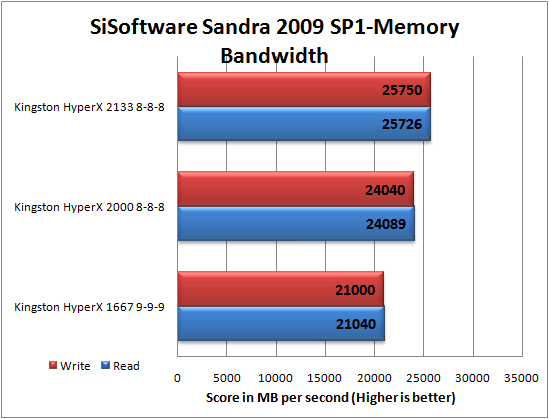
Hope this helps

16,603 posts
·
Joined 2006
Quote:
You will limit the stable latency and speed range/potential of your IMC/NB by increasing the amount of memory.
ie- 4GB's of ddr3 at "x" speed and "x" timings...
increasing to 8GB's of the same RAM.. you would be very lucky to ever reproduce the same speed/timings.. just due to the IMC now addressing 2x the amount. This is also why, anyone with +12GB's of RAM will hardly ever be able to run an OC on them. <- Its not for the poor Q of the RAM.. but rather the stress on the IMC is too great with that amount, to cut latency.
**Also- most games will benefit from a higher mem speed rather than lower latency.. but for all other daily tasks.. the lower latency will make for a more responsive system with less wait time!
Sounds like what you are referring to is the stress put on the IMC.Originally Posted by SightUp;14315746
I understand. I was just stating a hypothetical.
I was told a long time ago, that having to much ram that wasn't actually being used will hurt the systems over all performance and add latency. So is this not true at all?
You will limit the stable latency and speed range/potential of your IMC/NB by increasing the amount of memory.
ie- 4GB's of ddr3 at "x" speed and "x" timings...
increasing to 8GB's of the same RAM.. you would be very lucky to ever reproduce the same speed/timings.. just due to the IMC now addressing 2x the amount. This is also why, anyone with +12GB's of RAM will hardly ever be able to run an OC on them. <- Its not for the poor Q of the RAM.. but rather the stress on the IMC is too great with that amount, to cut latency.
**Also- most games will benefit from a higher mem speed rather than lower latency.. but for all other daily tasks.. the lower latency will make for a more responsive system with less wait time!
SightUp
Discussion starter
2,473 posts
·
Joined 2010
Okay. So, going off Toms review of my 8gb kit, I can get 2133mhz but with something like 10-11-10-12 @ 1.6v, that's not even 1.65v that Kingston recommends, would it perform better in game with it like that or 7-8-7-8 @ 1600mhz? Because I don't think I can get as tight of timings with it @ 2133mhz.
16,603 posts
·
Joined 2006
2100mhz @ cas10 vs. 1600mhz cas7 would be nearly the same for latency.. cas7 being just a bit tighter [faster]. I would settle for 1800mhz cas8.. you can probably get better bandwidth than the slower RAM speed..and still have tighter latency than at 2100mhz.
-
?
-
?
-
?
-
?
-
?
-
?
-
?
-
?
-
?
-
?
-
?
-
?
-
?
-
?
-
?
-
?
-
?
-
?
-
?
-
?
- posts
- 28M
- members
- 563K
- Since
- 2004
The premier forum for overclocking experts and enthusiasts. Discuss hardware optimization, custom builds, benchmarking, cooling solutions, and pushing the boundaries of computing performance. From beginner guides to extreme overclocking, join our technical community to master system tuning.
Explore Our Forums




