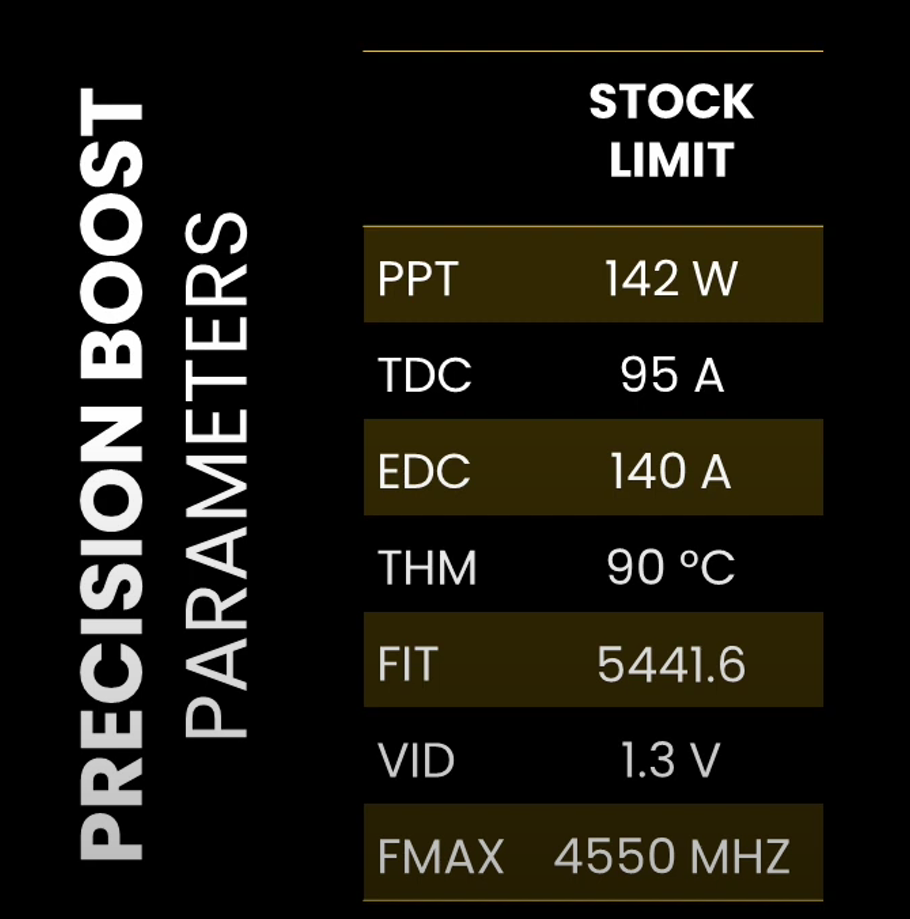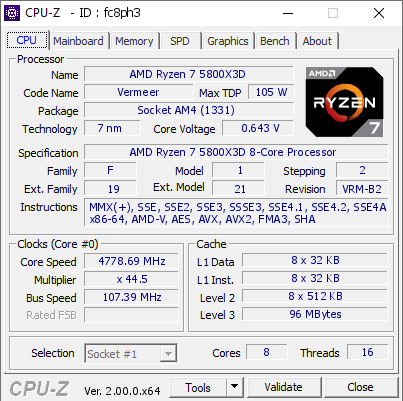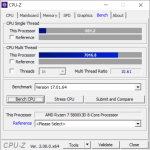Scroll Down For Gaming Results If Not Interested In Details
TLDR: 5800X3D is a monster at gaming, is easily OCd, and runs hot and beats even a tuned 5950x in most games; for general computing the 5800x, and more importantly now, the 5700x trounce it when OCd as well but cannot match it in gaming. Buy whichever fits your use case better.
My TLDR recommendations for optimum X3D performance:
//BELOW THIS ARE EARLY BETA BIOS IMPRESSIONS//
Initial thoughts on an early sample 5800X3D and some overclocking info/results.
TLDR: 5800X3D is a monster at gaming, is easily OCd, and runs hot and beats even a tuned 5950x in most games; for general computing the 5800x, and more importantly now, the 5700x trounce it when OCd as well but cannot match it in gaming. Buy whichever fits your use case better.
My TLDR recommendations for optimum X3D performance:
- AMD CBS > NBIO > SMU > CPPC Enabled
- AMD CBS > NBIO > SMU > CPPC Preferred Cores Disabled
- AMD CBS > CPU > Global C-State Control Enabled
- Use "the tool" or PBO2 Tuner to set CO curve verified with Corecycler AVX2 test.
- RAM bandwidth seems to be more beneficial than tight latency, obviously fast and tight is best.
- Keep SOC, CLDO VDDP, CCD, IOD voltages as low as you can for stability to preserve power envelope.
- PLL of 1.85-1.95 seem to work well for higher FCLK. 2.0+ can cause USB dropout. 1.75 Observed stable at 3800/1900.
//BELOW THIS ARE EARLY BETA BIOS IMPRESSIONS//
Initial thoughts on an early sample 5800X3D and some overclocking info/results.
- Skatter Bencher #29 covers the method, all Crosshair boards with the BCLK overclocking support settings can do it.
- AGESA 1206b is the earliest found that operates correctly. 1203 - 1205 confirmed to boot and work, but don't have functional performance boost so it sits at base clock of 3.4 ghz.
- Avoid upgrading AGESA without research beyond 1206b for now if everything is working as intended, AMD can make permanent changes to the CPU and we all know how useful the notes are...."Improved system performance".
- VID is way under the Robert Hallock mentioned 1.3 to 1.35 vcore limit, low to mid 1.2s mutli core and high 1.1s single core, I verified with an accurate DMM and read points were ~20mv over reported SVI2, inline with previous CPUs that have been in this C6E. My 105.4 BCLK has a +0.0125 offset applied, just enough to get it to boost properly again. VID has never exceed 1.288, SVI2 has never exceed 1.269 using that small offset. No crashes, no CO used, no changes to PBO limits, LLC Auto.
- PCIE will revert at some point as you climb BCLK, eg 4 to 3, or 3 to 2. I got away with manually setting PCIE 16_1 to 3.0 and the m.2 drive to 3.0 YMMV, particularly with PCIE 4.
- It's crazy hot, be ready, OCing on air or aio and keeping it cool is going to be a challenge.
- PBO2 Tuner (link in post 13 by Lionvibes)allows CO and PBO limits to be manipulated (lower only), do so carefully if you it, it doesn't behave quite the same as other zen3s do. For those who used a Zen 2 x cpu and a Zen 2 xt cpu, it boosts more like the xt variant. Flatlining target speed if temp headroom is available instead of floating like Zen 2x and Zen 3 Dual CCD chips.
- Aida 64 memory testing is not a forte of the X3D
It doesn't do well there. The extra L3 incurs an L3 cache latency increase, and the relatively low clocks (for Zen 3) don't do any favors to bandwidth or latency. 5800x latencies of ~+4 ns are normal, L3 cache latency of ~12.5 is normal.
- Outside gaming, other apps are equal with 5800x if clock speed is equal or equal to 5800x at a 200mhz deficit, depending on the specific application. In a few cases it covers up to a 400mhz speed defecit.
- I forgot how nice it is to have to not deal with CO, Scalar, Multiplier, DOCS, per loaded core count multiplier, avx offsets, ring buses etc etc etc etc... Just find max stable BCLK, min voltage required, tune memory and send it. So much less work than fully tuning a 5950x.
- Max CPU speed is constrained by tolerance to BCLK increases of the GPU. The 3080ti simply doesn't like anything over 102.8, where the 2080ti would tolerate much higher, 110 was bootable but I didn't try past that. Will put effort into finding ways we can all benefit by increasing GPU tolerance to BCLK increases in the future.
- Overclocked testing being done with this memory configuration, TM5 stable, no WHEAs. Stockish testing done at 1900/3800, otherwise identical timings:
The below early testing results were done using a chiller on a C6E
 browser.geekbench.com
ASUS System Product Name - Geekbench Browser - Updated, new fastest 8 core Zen 3 GB5 multi on Hwbot.
browser.geekbench.com
ASUS System Product Name - Geekbench Browser - Updated, new fastest 8 core Zen 3 GB5 multi on Hwbot.
AMD Ryzen 7 5800X3D @ 4689.49 MHz - CPU-Z VALIDATOR This is 4795 Max boost single core.
 hwbot.org
hwbot.org
Low Effort 2080ti 3dMark Results:
TS- I scored 16 189 in Time Spy
TSE- I scored 7 622 in Time Spy Extreme
FS- I scored 36 051 in Fire Strike
FSE- I scored 19 565 in Fire Strike Extreme
FS-U- I scored 10 136 in Fire Strike Ultra
PR- I scored 10 863 in Port Royal
CPU- I scored 0 in CPU Profile
Low Effort 3080ti 3dMark Results (all updated with C8E motherboard):
TS- I scored 20 458 in Time Spy +26.3%
TSE- I scored 10 136 in Time Spy Extreme +33%
FS- I scored 41 994 in Fire Strike +16.5%
FSE- I scored 26 040 in Fire Strike Extreme +33%
FS-U- I scored 14 473 in Fire Strike Ultra +42.8%
PR- I scored 15 192 in Port Royal +39.6%
- for overclocking results, max expected gains are easy, since any increase over 100 bclk is the same % gain. There are cases where it both over and under delivers expected results.
- Mostly an effort to validate when and where it's showing improvements, plus provide some stock X3D numbers that don't use gimped 3200 or 3600 memory configurations like many of the results in media.
-Objectively it is a typical 10-30 fps better than 5950x in CPU constrained areas, new Babbage, loreville, space. The HUD no longer drags frame rate down in ships, so you don't get a big fps boost looking away from HUD. Long distance QT showed 130-163 fps range, traversing around a planet in QT was 120sih, New Babbage 70-80 typical with spikes over 110 and min around 60. Loreville 80-95 typical with min around 60 in New Deal. Grim Hex is basically a gain of 20 fps almost everywhere.
- Subjectively it feels night and day better. Frame pacing feels improved and average rates being higher makes everything much nicer. The X3D+2080ti runs it better, in all areas than 5950x+3080ti, to include space.
SotTR: reran with v-sync off, it changed nothing, +/- 1 fps average, gains constrained by GPU bottleneck, mind blown a Ryzen is bottlenecked by a shunted 2080ti at 1080p Lowest. SotTR is showing typical love for all improvements in setup and shows gains as expected:
2080ti results:
Overclocked
720 - Lowest(6% Gain) 1080-Lowest (4.8% Gain) 1080-Medium(1.3% Gain) 1440-Medium(0.5% Gain)
![]()
![]()
![]()
![]()
Stockish:
720 - Lowest 1080 - Lowest 1080 - Medium 1440 - Medium
![]()
![]()
![]()
![]()
3080ti results:
Overclocked:
![]()
![]()
![]()
![]()
Horizon Zero Dawn: Original Quality Setting, V-sync off, no scaling:
Cleary HZD is more GPU constrained than SotTR is, in fact, at 1440p, the GPU and CPU performed slightly better while running the stock test, and the results are better than OC results. I consider this as likely test variance, one may have been done at the top of my coolant temp window (55f) and one at the bottom(48f) as the chiller cycled on and off or some windows foolery going on in the background.
2080ti results:
Overclocked
720 (2.1% gain) - 1080 (1% gain) - 1440 (regression/variance)
![]()
![]()
![]()
Stockish:
720 - 1080 - 1440
![]()
![]()
![]()
3080ti results:
Overclocked:
CB 2077: Default High Preset, Vsync off, Fullscreen, No DLSS:
2080ti results:
Overclocked
720(2.2% gain) - 1080 (1.1% gain) - 1440 (% gain)
![]()
![]()
![]()
Stockish:
720 - 1080 - 1440
![]()
![]()
![]()
3080ti results:
Overclocked:
720 (-5%) - 1080 (+19.4%) - 1440 (+29.6%)
![]()
![]()
![]()
FF14 Shadowbringers: Desktop(High) Preset (reBAR On/Off = no change here)
Results here are astounding. The stockish 5800x3d and 2080ti at 2250mhz+1250mem kills my 5950x when it's running 5250mhz effective boost clocks even when I keep the coolant at 35f + 3080ti at 2350mhz+1330mem. Shows just how CPU bound the FF14 engine is.
2080ti results:
Overclocked:
720(5% gain) - 1080 (4.6% gain) - 1440 (1.7% gain)
![]()
![]()
![]()
Stockish:
720 - 1080 - 1440
![]()
![]()
![]()
3080ti results:
Overclocked:
720 (-2.4%) - 1080 (+3%) - 1440 (+15%)
![]()
![]()
![]()
Assassins Creed Odyssey: Very High Preset
Did not correct strange behavior prior to swapping 3080ti in for 2080ti OC results. Highly volatile results, it's honestly a trash benchmark, but here it is.
2080ti results:
Stockish:
720 - 1080 - 1440 - 3440
![]()
![]()
![]()
![]()
3080ti results:
Overclocked:
![]()
![]()
![]()
![]()
5950x head 2 head testing canceled, simply don't care to use my time for it. X3D is faster in nearly every game and nearly imperceptiblly slower in most non-gaming general use loads. Productivity obviously the 5950x crushes the X3D.
Don't need tests and graphs for that info lol.
ASUS System Product Name - Geekbench
Benchmark results for an ASUS System Product Name with an AMD Ryzen 7 5800X3D 8-Core Processor processor.
AMD Ryzen 7 5800X3D @ 4689.49 MHz - CPU-Z VALIDATOR This is 4795 Max boost single core.
Cinebench - R23 Multi Core with BenchMate overclocking records @ HWBOT
Overclocking records
 hwbot.org
hwbot.org
Low Effort 2080ti 3dMark Results:
TS- I scored 16 189 in Time Spy
TSE- I scored 7 622 in Time Spy Extreme
FS- I scored 36 051 in Fire Strike
FSE- I scored 19 565 in Fire Strike Extreme
FS-U- I scored 10 136 in Fire Strike Ultra
PR- I scored 10 863 in Port Royal
CPU- I scored 0 in CPU Profile
Low Effort 3080ti 3dMark Results (all updated with C8E motherboard):
TS- I scored 20 458 in Time Spy +26.3%
TSE- I scored 10 136 in Time Spy Extreme +33%
FS- I scored 41 994 in Fire Strike +16.5%
FSE- I scored 26 040 in Fire Strike Extreme +33%
FS-U- I scored 14 473 in Fire Strike Ultra +42.8%
PR- I scored 15 192 in Port Royal +39.6%
- for overclocking results, max expected gains are easy, since any increase over 100 bclk is the same % gain. There are cases where it both over and under delivers expected results.
- Mostly an effort to validate when and where it's showing improvements, plus provide some stock X3D numbers that don't use gimped 3200 or 3600 memory configurations like many of the results in media.
Only games with built in benchmarks will be tested, no time for or interest in custom run testing and online games are far too variable IMHO. The one exception will be Star Citizen, a game that is CPU bottlenecked on every CPU in existence at every resolution and setting currently.
Star Citizen, basically defies benchmarking, but here are my impressions and observations.
-Objectively it is a typical 10-30 fps better than 5950x in CPU constrained areas, new Babbage, loreville, space. The HUD no longer drags frame rate down in ships, so you don't get a big fps boost looking away from HUD. Long distance QT showed 130-163 fps range, traversing around a planet in QT was 120sih, New Babbage 70-80 typical with spikes over 110 and min around 60. Loreville 80-95 typical with min around 60 in New Deal. Grim Hex is basically a gain of 20 fps almost everywhere.
- Subjectively it feels night and day better. Frame pacing feels improved and average rates being higher makes everything much nicer. The X3D+2080ti runs it better, in all areas than 5950x+3080ti, to include space.
SotTR: reran with v-sync off, it changed nothing, +/- 1 fps average, gains constrained by GPU bottleneck, mind blown a Ryzen is bottlenecked by a shunted 2080ti at 1080p Lowest. SotTR is showing typical love for all improvements in setup and shows gains as expected:
2080ti results:
Overclocked
720 - Lowest(6% Gain) 1080-Lowest (4.8% Gain) 1080-Medium(1.3% Gain) 1440-Medium(0.5% Gain)




Stockish:
720 - Lowest 1080 - Lowest 1080 - Medium 1440 - Medium




3080ti results:
Overclocked:




Horizon Zero Dawn: Original Quality Setting, V-sync off, no scaling:
Cleary HZD is more GPU constrained than SotTR is, in fact, at 1440p, the GPU and CPU performed slightly better while running the stock test, and the results are better than OC results. I consider this as likely test variance, one may have been done at the top of my coolant temp window (55f) and one at the bottom(48f) as the chiller cycled on and off or some windows foolery going on in the background.
2080ti results:
Overclocked
720 (2.1% gain) - 1080 (1% gain) - 1440 (regression/variance)



Stockish:
720 - 1080 - 1440



3080ti results:
Overclocked:
CB 2077: Default High Preset, Vsync off, Fullscreen, No DLSS:
2080ti results:
Overclocked
720(2.2% gain) - 1080 (1.1% gain) - 1440 (% gain)



Stockish:
720 - 1080 - 1440



3080ti results:
Overclocked:
720 (-5%) - 1080 (+19.4%) - 1440 (+29.6%)



FF14 Shadowbringers: Desktop(High) Preset (reBAR On/Off = no change here)
Results here are astounding. The stockish 5800x3d and 2080ti at 2250mhz+1250mem kills my 5950x when it's running 5250mhz effective boost clocks even when I keep the coolant at 35f + 3080ti at 2350mhz+1330mem. Shows just how CPU bound the FF14 engine is.
2080ti results:
Overclocked:
720(5% gain) - 1080 (4.6% gain) - 1440 (1.7% gain)

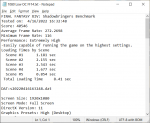
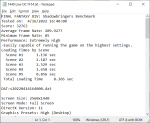
Stockish:
720 - 1080 - 1440
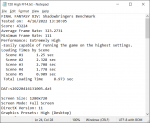


3080ti results:
Overclocked:
720 (-2.4%) - 1080 (+3%) - 1440 (+15%)



Assassins Creed Odyssey: Very High Preset
Did not correct strange behavior prior to swapping 3080ti in for 2080ti OC results. Highly volatile results, it's honestly a trash benchmark, but here it is.
2080ti results:
Stockish:
720 - 1080 - 1440 - 3440




3080ti results:
Overclocked:




5950x head 2 head testing canceled, simply don't care to use my time for it. X3D is faster in nearly every game and nearly imperceptiblly slower in most non-gaming general use loads. Productivity obviously the 5950x crushes the X3D.
Don't need tests and graphs for that info lol.