There seems to be a ton of confusion around here about 1) what is required for eyefinity, 2) what an active adapter is, and 3) the difference between active and passive adapters. I am making this thread, hopefully to clear that confusion.
1) Eyefinity requires an ACTIVE adapter to enable a third monitor on HD 5000 cards. Passive will NOT work, except for the first two monitors on the eyefinity 5 and eyefinity 6 cards. For the other three/four monitors, active is still required. A quick explanation of why is because DVI/HDMI requires a special clock, which the card is only able to provide two of. Displayport does not use this clock, so ATI used it as a workaround.
2) An active adapter converts a true displayport signal into DVI/HDMI/VGA/whatever else. It will have either a converter chip or a DAC built in to do said conversion. Contrary to popular belief, they do not need to have a usb power connection, in fact there are many that do not.
3) This is the big one I have been seeing a lot lately. The difference between active and passive is simple.
Passive adapters are merely a cable to go from displayport to DVI/HDMI/VGA/w.e. The video card detects the monitor as such, and outputs the required signal (DVI/HDMI/VGA). This does require one of the two aformentioned clocks, hence why they do not work with eyefinity cards.
Active adapters, on the other hand recieve a displayport signal from the video card, and convert it to DVI/HDMI/VGA. They will always have some sort of onboard DAC or video converter chip which they use to convert the dp signal. Lately, most everyone has been referring the DAC ones (which are the converters that go DP->VGA) as 'passive.' This is not the case.
Examples of passive adapters:
![Image]()
![Image]()
Examples of active adapters:
![Image]()
^ The one most commonly in question. There is also a newer version, which has a cable between the plugs. This is sold under several mfg. names.
![Image]()
^ Sapphire active displayport adapter. There are also similar versions sold by Dell and a few other companies.
![Image]()
^Apple mini displayport -> DVI adapter. I highly recommend avoiding this one, because it seems to only work well with apple monitors.
As far as I have seen, most DP->VGA adapters are active. I say 'most' because, while I have not seen a truly passive one, DP is still capable of outputting the signal, so there is a chance it exists.
Now, go forth and spread the word!
lol j/k. The point of this thread was to a) expose the truth (I go into OCD rage mode when I see people claiming that passive adapters work), and b) protect buyers from buying true passive adapters because they heard the DACs work.
1) Eyefinity requires an ACTIVE adapter to enable a third monitor on HD 5000 cards. Passive will NOT work, except for the first two monitors on the eyefinity 5 and eyefinity 6 cards. For the other three/four monitors, active is still required. A quick explanation of why is because DVI/HDMI requires a special clock, which the card is only able to provide two of. Displayport does not use this clock, so ATI used it as a workaround.
2) An active adapter converts a true displayport signal into DVI/HDMI/VGA/whatever else. It will have either a converter chip or a DAC built in to do said conversion. Contrary to popular belief, they do not need to have a usb power connection, in fact there are many that do not.
3) This is the big one I have been seeing a lot lately. The difference between active and passive is simple.
Passive adapters are merely a cable to go from displayport to DVI/HDMI/VGA/w.e. The video card detects the monitor as such, and outputs the required signal (DVI/HDMI/VGA). This does require one of the two aformentioned clocks, hence why they do not work with eyefinity cards.
Active adapters, on the other hand recieve a displayport signal from the video card, and convert it to DVI/HDMI/VGA. They will always have some sort of onboard DAC or video converter chip which they use to convert the dp signal. Lately, most everyone has been referring the DAC ones (which are the converters that go DP->VGA) as 'passive.' This is not the case.
Examples of passive adapters:

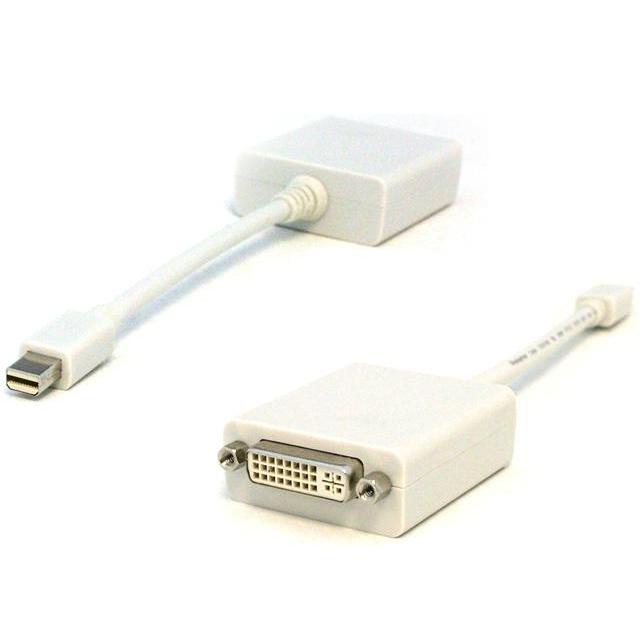
Examples of active adapters:

^ The one most commonly in question. There is also a newer version, which has a cable between the plugs. This is sold under several mfg. names.

^ Sapphire active displayport adapter. There are also similar versions sold by Dell and a few other companies.

^Apple mini displayport -> DVI adapter. I highly recommend avoiding this one, because it seems to only work well with apple monitors.
As far as I have seen, most DP->VGA adapters are active. I say 'most' because, while I have not seen a truly passive one, DP is still capable of outputting the signal, so there is a chance it exists.
Now, go forth and spread the word!
lol j/k. The point of this thread was to a) expose the truth (I go into OCD rage mode when I see people claiming that passive adapters work), and b) protect buyers from buying true passive adapters because they heard the DACs work.











