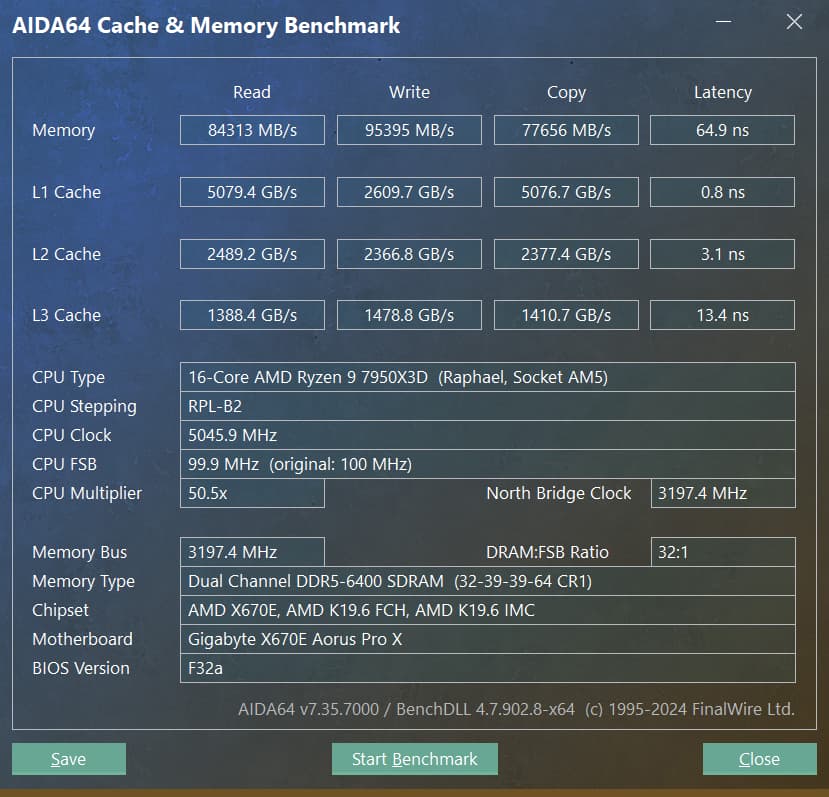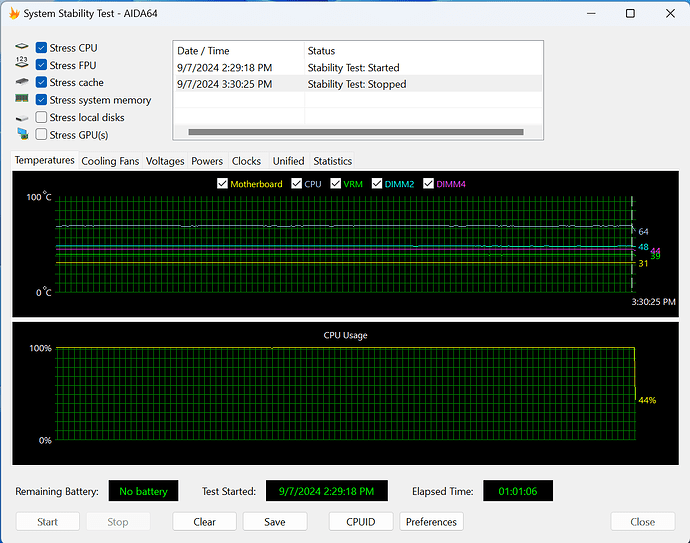I've read that the AMD on-die memory controller's "sweet spot" is 6000MHz. Something to do with UCLK:MCLK ratio staying 1:1?
I don't know much, sorry if I'm using the wrong terminology.
I have DDR5-6400/CL32-39-39-102-142 using XMP-1. (G.Skill Trident G5 F5-6400J3239G32GX2-TZ5RK)
It's on the motherboard CVL and seems to be working fine.
I'm wondering whether I should try tighter main and sub-timings for 6000MHz.
If so, a link to where I can find those timings would be appreciated.
I've never messed with RAM timings. Currently I'm seeing this performance in the Aida64 memory test, and I'd like to eke out a bit better latency if possible.
I play Microsoft Flight Simulator pretty exclusively, and it's quite demanding on hardware. Latency is very important for good performance.
Or should I just leave well enough alone?
![Image]()
I don't know much, sorry if I'm using the wrong terminology.
I have DDR5-6400/CL32-39-39-102-142 using XMP-1. (G.Skill Trident G5 F5-6400J3239G32GX2-TZ5RK)
It's on the motherboard CVL and seems to be working fine.
I'm wondering whether I should try tighter main and sub-timings for 6000MHz.
If so, a link to where I can find those timings would be appreciated.
I've never messed with RAM timings. Currently I'm seeing this performance in the Aida64 memory test, and I'd like to eke out a bit better latency if possible.
I play Microsoft Flight Simulator pretty exclusively, and it's quite demanding on hardware. Latency is very important for good performance.
Or should I just leave well enough alone?