Anyone have any idea when this board will be released? reviewers have it, so the chances could be soon maybe?? I love the new option of being able to keep the "boost" ability even while setting a static OC... that option alone sold me on this board...

Asus Crosshair VIII DARK Hero.... Official Thread!?
2 reading
newls1
Discussion starter
5,050 posts
·
Joined 2007
- Add to quote Only show this user
Anyone have any idea when this board will be released? reviewers have it, so the chances could be soon maybe?? I love the new option of being able to keep the "boost" ability even while setting a static OC... that option alone sold me on this board...
388 posts
·
Joined 2015
I asked Asus and was told You should expect to see availability possibly late this week to next week from etailers in NA
433 posts
·
Joined 2016
Any more input of this motherboard is welcome, I'm highly interested to go for Zen 3, and invest in good motherboard and RAM as well.
Correct me if I'm wrong, info that I catch so far - this mobo should have passive chipset cooling? 16 power phases and good VRM?
It is Daisy Chain ??
I really have to inform myself before going into purchase (have no expirience with AMD, Intel 5775C user for almost 7 years), do not want to regret anything later. What I will try is to combine best RAM with motherboard, try best FLCK, etc.
tnx
Correct me if I'm wrong, info that I catch so far - this mobo should have passive chipset cooling? 16 power phases and good VRM?
It is Daisy Chain ??
I really have to inform myself before going into purchase (have no expirience with AMD, Intel 5775C user for almost 7 years), do not want to regret anything later. What I will try is to combine best RAM with motherboard, try best FLCK, etc.
tnx
newls1
Discussion starter
5,050 posts
·
Joined 2007
im not 100% sure on the daisy chain mem traces, but im 99% sure it is... It further improves the original HERO VIII by improving the vrm to 90a power stages from 60a, and out of box support for 5000 series, and im sure other fine details but im not 100% Will be a solid board and I cant wait for it. I have the HERO VIII on the 3950x and it was good, this should be much better
978 posts
·
Joined 2009
When you get it. I wonder if the Corsair A500 would look good on it? Today's Newegg shell shocker has it for $65. They even claim it can sink 225 watts.
Z Old Crosshair VI I am using works real well with a old AM3 Cooler Master 6 pipe and one fan> I hate when they just change stuff for just because reasons.
The because part is we don't want you using older parts.
Z Old Crosshair VI I am using works real well with a old AM3 Cooler Master 6 pipe and one fan> I hate when they just change stuff for just because reasons.
The because part is we don't want you using older parts.
433 posts
·
Joined 2016
ROG Crosshair VIII Dark Hero | ROG Crosshair | Gaming Motherboards|ROG - Republic of Gamers|ROG Global
AMD Ryzen 3000 series ATX motherboard with Aura Sync, SupremeFX, ROG Audio, Dual M.2, Realtek LAN, Wifi , M.2 heatsink and USB 3.2 Gen 2
rog.asus.com
It mention passive chipset cooling.
For me, that boost even when you have OC on all cores would mean little, well.. this upgrade is big jump for me as I use old Intel 4 core cpu (but it is still good for its tasks I do now). I doubt I would notice difference of 300Mhz more on single core task. However, nice feature.
What we really have to know is it Daisy Chain or T Top. To get most out of it, we base decision of buying RAM also based on that.
534 posts
·
Joined 2010
Sorry for being noobish, what RAM would you go for in each scenario?What we really have to know is it Daisy Chain or T Top. To get most out of it, we base decision of buying RAM also based on that.ROG Crosshair VIII Dark Hero | ROG Crosshair | Gaming Motherboards|ROG - Republic of Gamers|ROG Global
AMD Ryzen 3000 series ATX motherboard with Aura Sync, SupremeFX, ROG Audio, Dual M.2, Realtek LAN, Wifi , M.2 heatsink and USB 3.2 Gen 2rog.asus.com
5,843 posts
·
Joined 2013
How much of an upgrade is this over the c8 hero viii wifi. I am having difficulty justifying the extra costs to cover the upgrade (would have to resell my c8 hero wifi)
433 posts
·
Joined 2016
So far, all info I was able to collect about it seems really nice and promising.
Only I would like to get definite info on Daisy Chain/T Topology question, to be sure for RAM purchase, for all Zen 3 build.
Only I would like to get definite info on Daisy Chain/T Topology question, to be sure for RAM purchase, for all Zen 3 build.
5,516 posts
·
Joined 2013
That's what makes it the penultimate x570 Motherboard to own  .
.
Waiting for it to appear here in Convict Town, before handing over my/our Monopoly Money for it.
Waiting for it to appear here in Convict Town, before handing over my/our Monopoly Money for it.
433 posts
·
Joined 2016
Is there any problem using this kit (which I could get) on this motherboard and Zen 3. I plan to downclock it and go for better timings.

But description says it is optimised for Intel? Now does it mean any drawback when used on Ryzen sistem? I planned to tweak all timings anyway, not just set XPM on auto, to get maximum of it, so I hope it doesn't matter in the end. But because I have no previous expirience with it, any input is welcome.

But description says it is optimised for Intel? Now does it mean any drawback when used on Ryzen sistem? I planned to tweak all timings anyway, not just set XPM on auto, to get maximum of it, so I hope it doesn't matter in the end. But because I have no previous expirience with it, any input is welcome.
5,516 posts
·
Joined 2013
My last Motherboard for 2020. This will be the final purchase of the x570 chipset.
It will be the most venerated and worshipped within our household, even my own ankle-biters won't be getting it. They have to put up with the inferior junkware from Gigabyte and MSI here.
Long Live Asus
590 posts
·
Joined 2019
I'll use this thread to post up an explanation of the "DOS" OC Feature.
Short for Dynamic OC Switcher
So i placed this option in the per ccx menu for the following reason:
1) works best if u use OC vid voltage instead of manual override voltage
2) Avoids stepping onto the current existing Auto rules for OC.
Current existing Auto Rule for OC:
Anytime you set a custom value for the ratio on the main menu and leave VCore auto, the BIOS would set a manual override voltage and raise LLC. This is what layman users are used to so we keep the structure as it is. Not a good combination with DOS though, since we ideally want the proc to remain in VID mode whether in oc or pbo mode switching back and forth.
But let us examine what happens if you do the afore mentioned anyways.
The not so ideal way:
So in light loads, the proc would be PBO'ing like you'd expect, freely changing its freq volt thru SVI VID commands. Then when the current threshold is exceeded, the voltage switches to manual override mode. Then when the load subsides, it takes off the manual volt first, transiting to VID mode, then switches back to PBO freq. This back and forth can incur transient moments whereby freq/volt is not matched.
Therefore I recommend leaving the outer menu's ratio at auto
do your DOCP and whatever
Set your LLC if prefered (i actually like 1 or 2 yet with a higher set voltage)
Set vrm current capability to 140% if high load OC like 5950X
and go into per ccx sub menu.
Key in the OCVID voltage desired such as 1.32v or whatever, CCD0 and 1 ratios, typically 0 does 50mhz higher.
Enable DOS,
now there are 3 items customizable for DOS:
Current Threshold
Calibrated temp threshold
Hysteresis
Current Threshold: Auto value is 45A if only single CCD enabled, else 55A. This is an estimate of when the PBO freq crosses the manual oc freq, typically with water cooling, this value tends to be higher than these. When current is above AND calibrated temp is below temp threshold , OC mode engages. else PBO engages
You can fine tune this value to find out exactly the PBO/OC Freq crossing point by doing what skatter bencher suggests, run load up incrementally in PBO mode till you see freq dips below your known OC freq and check the current then. Then use that value or slightly lesser as the thresh.
Calibrated Temp Threshold: Auto Value is 75C which translates to roughly 85C package temp, which imo is a good point to take off the OC and slip back into PBO mode. This allows you to be more aggressive in oc freq such that when temp is starting to limit, you back off to PBO freq. In reality, as the load persists, it will naturally repeat slipping in and out of oc mode as temp drops in PBO and increases in OC mode repeatedly.
Hysteresis Auto value is 0, is just the counter that the state needs to persist in to warrant a switch, if you increase this value, then you need to persist in the over/below threshold state before the switch occurs.
So I would start off by maximizing PBO with such as PBO enabled, FMAX Enhancer (if fmax enhancer, then plus offsetting vcore upwards to remove clk stretching -> that is if you are a liberal with voltage like me) and the final touch would be to set DOS up.
The reason why not much official documentation with this is because I kept it under wraps for fear of it being twisted into something that it is not supposed to be.
For other boards, the only way I can think of making this to 'possibly' work there may be considered unorthordox, and im not even sure if that's possible.
-Known glitch-> sometimes when coming back from S3 resume the proc may come back in oc mode and it requires it to cross the thresh and back once to continue 'DOSing'. Still looking into this.
Short for Dynamic OC Switcher
So i placed this option in the per ccx menu for the following reason:
1) works best if u use OC vid voltage instead of manual override voltage
2) Avoids stepping onto the current existing Auto rules for OC.
Current existing Auto Rule for OC:
Anytime you set a custom value for the ratio on the main menu and leave VCore auto, the BIOS would set a manual override voltage and raise LLC. This is what layman users are used to so we keep the structure as it is. Not a good combination with DOS though, since we ideally want the proc to remain in VID mode whether in oc or pbo mode switching back and forth.
But let us examine what happens if you do the afore mentioned anyways.
The not so ideal way:
So in light loads, the proc would be PBO'ing like you'd expect, freely changing its freq volt thru SVI VID commands. Then when the current threshold is exceeded, the voltage switches to manual override mode. Then when the load subsides, it takes off the manual volt first, transiting to VID mode, then switches back to PBO freq. This back and forth can incur transient moments whereby freq/volt is not matched.
Therefore I recommend leaving the outer menu's ratio at auto
do your DOCP and whatever
Set your LLC if prefered (i actually like 1 or 2 yet with a higher set voltage)
Set vrm current capability to 140% if high load OC like 5950X
and go into per ccx sub menu.
Key in the OCVID voltage desired such as 1.32v or whatever, CCD0 and 1 ratios, typically 0 does 50mhz higher.
Enable DOS,
now there are 3 items customizable for DOS:
Current Threshold
Calibrated temp threshold
Hysteresis
Current Threshold: Auto value is 45A if only single CCD enabled, else 55A. This is an estimate of when the PBO freq crosses the manual oc freq, typically with water cooling, this value tends to be higher than these. When current is above AND calibrated temp is below temp threshold , OC mode engages. else PBO engages
You can fine tune this value to find out exactly the PBO/OC Freq crossing point by doing what skatter bencher suggests, run load up incrementally in PBO mode till you see freq dips below your known OC freq and check the current then. Then use that value or slightly lesser as the thresh.
Calibrated Temp Threshold: Auto Value is 75C which translates to roughly 85C package temp, which imo is a good point to take off the OC and slip back into PBO mode. This allows you to be more aggressive in oc freq such that when temp is starting to limit, you back off to PBO freq. In reality, as the load persists, it will naturally repeat slipping in and out of oc mode as temp drops in PBO and increases in OC mode repeatedly.
Hysteresis Auto value is 0, is just the counter that the state needs to persist in to warrant a switch, if you increase this value, then you need to persist in the over/below threshold state before the switch occurs.
So I would start off by maximizing PBO with such as PBO enabled, FMAX Enhancer (if fmax enhancer, then plus offsetting vcore upwards to remove clk stretching -> that is if you are a liberal with voltage like me) and the final touch would be to set DOS up.
The reason why not much official documentation with this is because I kept it under wraps for fear of it being twisted into something that it is not supposed to be.
For other boards, the only way I can think of making this to 'possibly' work there may be considered unorthordox, and im not even sure if that's possible.
-Known glitch-> sometimes when coming back from S3 resume the proc may come back in oc mode and it requires it to cross the thresh and back once to continue 'DOSing'. Still looking into this.
2,488 posts
·
Joined 2018
This
this
intrigues me more than-snip-
The reason why not much official documentation with this is because I kept it under wraps for fear of it being twisted into something that it is not supposed to be.
-snip-
this
sorry i knew i would get asked this and have already made up my mind before hand to decline to answer this.
571 posts
·
Joined 2010
So Peter, what exactly is the extra hardware that the Dark Hero possess that enables this feature but is lacking in all other models?
590 posts
·
Joined 2019
sorry i knew i would get asked this and have already made up my mind before hand to decline to answer this.
433 posts
·
Joined 2016
Please, someone, if you have time, take a look at my question few posts above, related to RAM.
Btw., tnx for all this info.
Btw., tnx for all this info.
571 posts
·
Joined 2010
Appreciate your frank reply nonetheless, understandable.
And a big thanks to you and the Asus team for a very well done implementation of a great idea, finally something very usable for the 24/7 overclocker.
And a big thanks to you and the Asus team for a very well done implementation of a great idea, finally something very usable for the 24/7 overclocker.
1 post
·
Joined 2020
I'm not sure about the board and what you will be using it for, but gamersnexus released a video recently showing something like 2-8% improved fps in games on the ryzen 5000 series when using 4 sticks of ram rather than 2 sticks of the same ram( 2 sticks were more than enough in terms of capacity and never got close to 100% utilization). I think he said he'll do a deeper dive this week into the possible reasons why that is.
343 posts
·
Joined 2007
Those were single rank. It is known that there is less latency w dual rank so 4 sticks of dual rank would not be an improvement
1,357 posts
·
Joined 2017
Correct. That is because AM4 only has 4 pci-e lanes for 1 nvme slot that are direct to the CPU, the other slot(s) share the X570x's uplink. On the Asus board they give you 1 additional chipset slot, on the master, you get 2 chipset slots, but those two slots share the chipset's uplink. Which is why you can't really run RAID on all three slots on the master, and the performance on the SSD's tanks if you use them both at the same time; as each has share the 4x chipset's uplink lanes.
With the Asus board, you also have the option of buying the NMVE add in card that allows you to split 8x graphics lanes to 4x/4x PCI-E Gen 4, In that case your get three nvme slots all with 4x dedicated pcie 4 lanes direct to the CPU for high performance storage.
Here is a link to the add-in card:
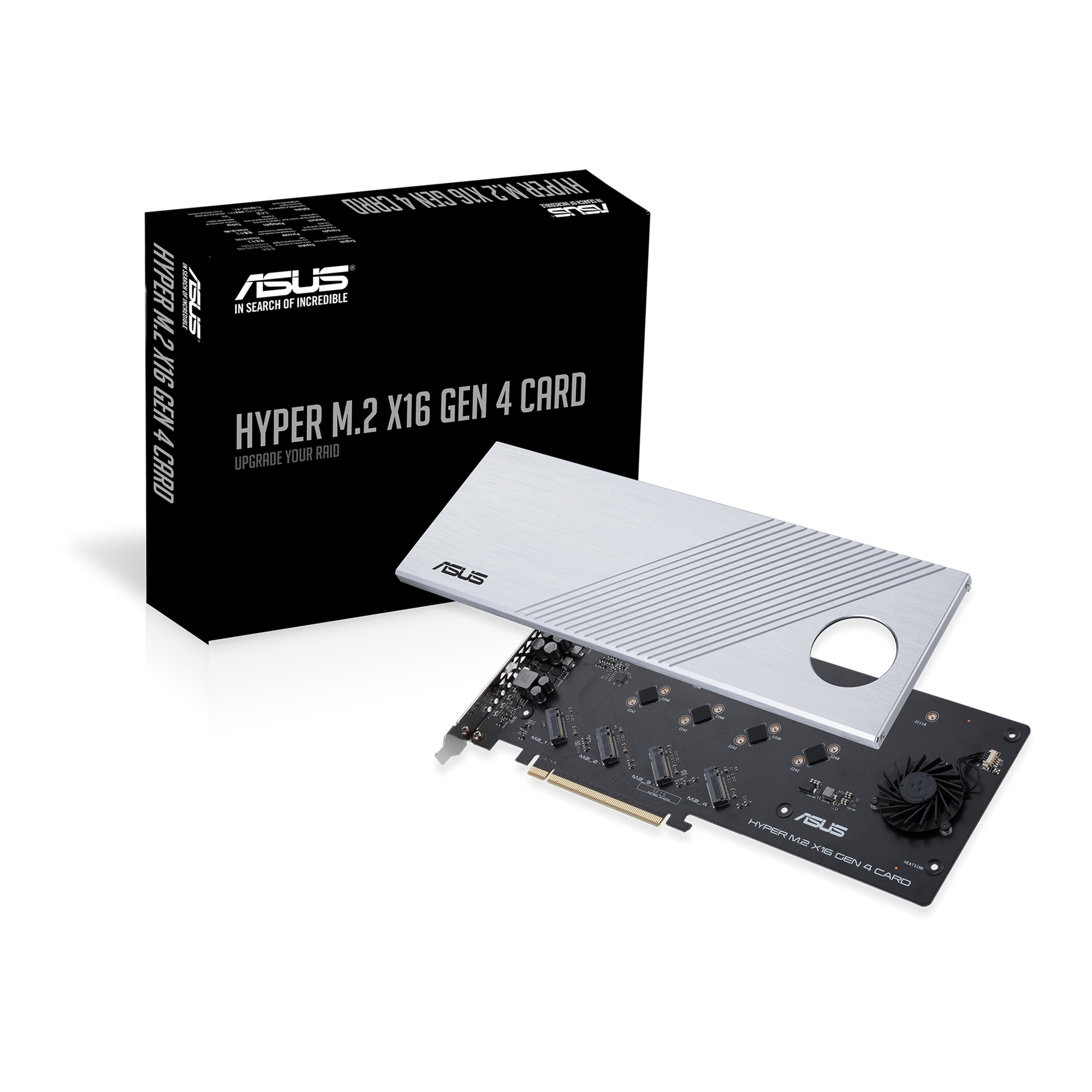
 www.asus.com
www.asus.com
If having lots of high speed storage is important to you, get the Asus board with the add-in card, or buy into the thread ripper platform (which can run 12+ PCI-E Gen4 NVME drives all with 4x dedicated lanes).
With the Asus board, you also have the option of buying the NMVE add in card that allows you to split 8x graphics lanes to 4x/4x PCI-E Gen 4, In that case your get three nvme slots all with 4x dedicated pcie 4 lanes direct to the CPU for high performance storage.
Here is a link to the add-in card:
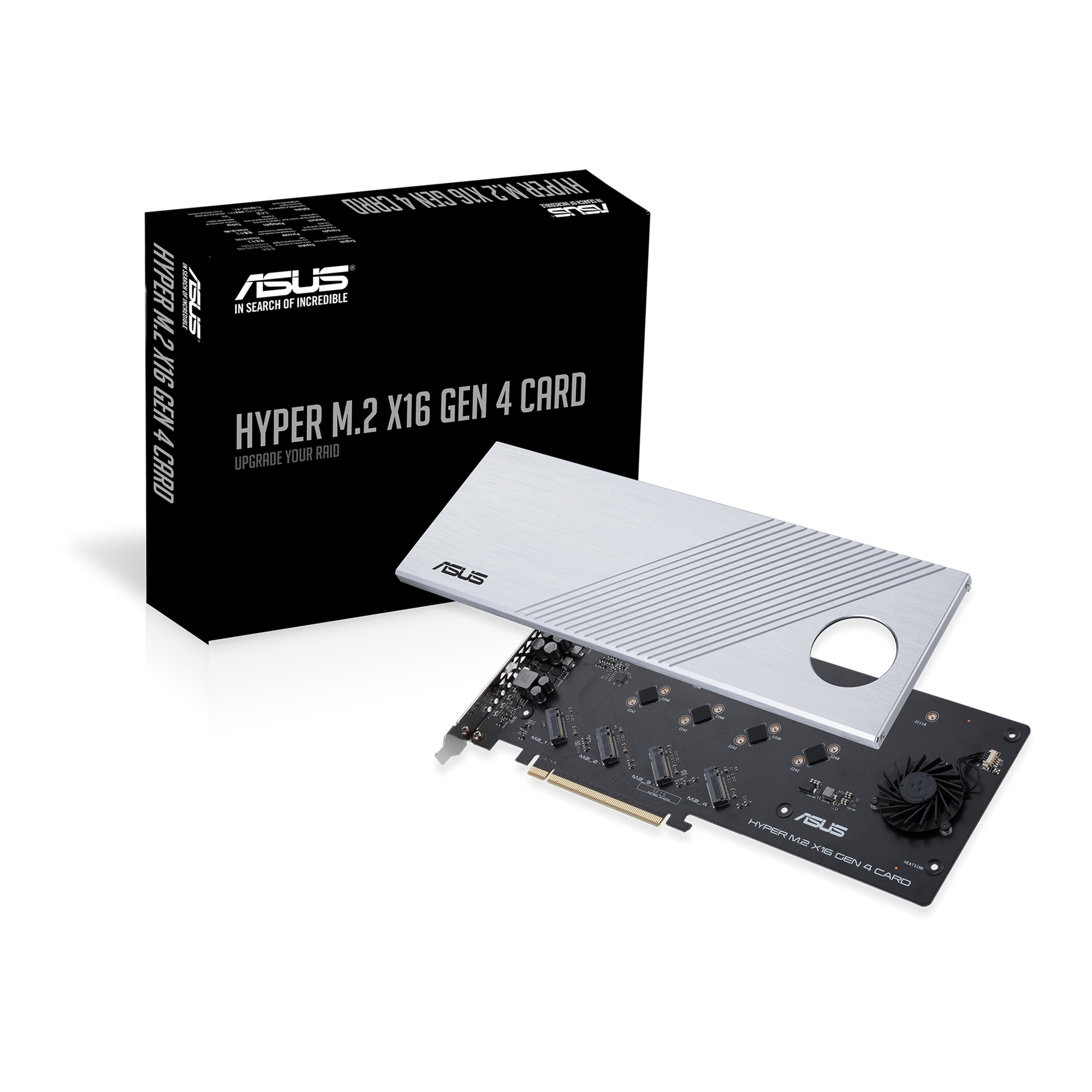
Hyper M.2 x16 Gen 4 Card|Motherboards|ASUS USA
Boost your tech experience with the ASUS Hyper M.2 x16 Gen 4 Card. Unleash next-level speeds and versatility for your NVMe drives.
 www.asus.com
www.asus.com
If having lots of high speed storage is important to you, get the Asus board with the add-in card, or buy into the thread ripper platform (which can run 12+ PCI-E Gen4 NVME drives all with 4x dedicated lanes).
3,663 posts
·
Joined 2013
So what's the cliff notes on this board? I see daisy chain, no chipset fan.. looking for a board without a chipset fan to drop my 3800X in, from my Auros Xtreme
375 posts
·
Joined 2019
Just small thinking... I see on local market that less and less ROG Crosshair VIII Hero (Wi-Fi) motherboards are in stock and at the same time i don’t see that stores are re-stock it. I may guess that Dark Hero will replace Hero (Wi-Fi) and ASUS simply don’t ship it to them. When shelves be empty - they may release it. I also don’t see reasons to ship on market two almost same products.
But it may look funny, since Hero don’t have Wi-Fi, but have fan (ha-ha), and Dark Hero don’t have fan, but got Wi-Fi.
But it may look funny, since Hero don’t have Wi-Fi, but have fan (ha-ha), and Dark Hero don’t have fan, but got Wi-Fi.
571 posts
·
Joined 2010
Using the PBO Famx Enhancer feature and trying out undervolt overclocking on my 3700X, gives a nice 8% boost to the scores at nice temps too.
![Image]()
![Image]()
Overall, it's straightforward and elegantly implemented.


-
?
-
?
-
?
-
?
-
?
-
?
-
?
-
?
-
?
-
?
-
?
-
?
-
?
-
?
-
?
-
?
-
?
-
?
-
?
-
?
- posts
- 28M
- members
- 563K
- Since
- 2004
The premier forum for overclocking experts and enthusiasts. Discuss hardware optimization, custom builds, benchmarking, cooling solutions, and pushing the boundaries of computing performance. From beginner guides to extreme overclocking, join our technical community to master system tuning.
Explore Our Forums



