WIP, links to all bioses, tools.

World's Fastest Intel Alder Lake
In pursuit of the World’s Fastest Intel Alder Lake CPU, we join Jon from @ElmorLabs and Shamino & Safedisk from the @ASUS ROG overclocking team.In pursuit of...
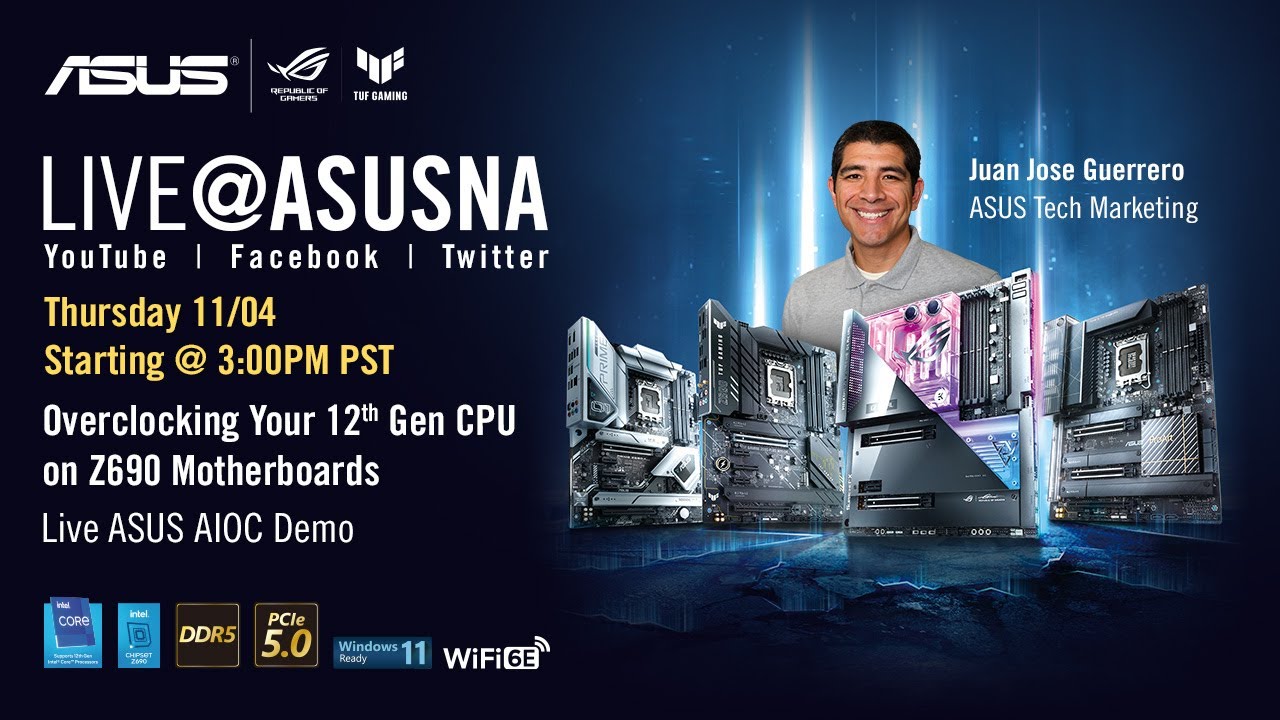
Overclocking Your Intel 12th Gen K CPU on Z690 motherboards – Live ASUS AiOC Demo / Walkthrough
Interested in overclocking your Intel Alder Lake 12th Gen K series CPU? Whether you have a 12900K, 12700K or 12600K we have you covered. In this live stream,...
- YouTube
Enjoy the videos and music you love, upload original content, and share it all with friends, family, and the world on YouTube.





