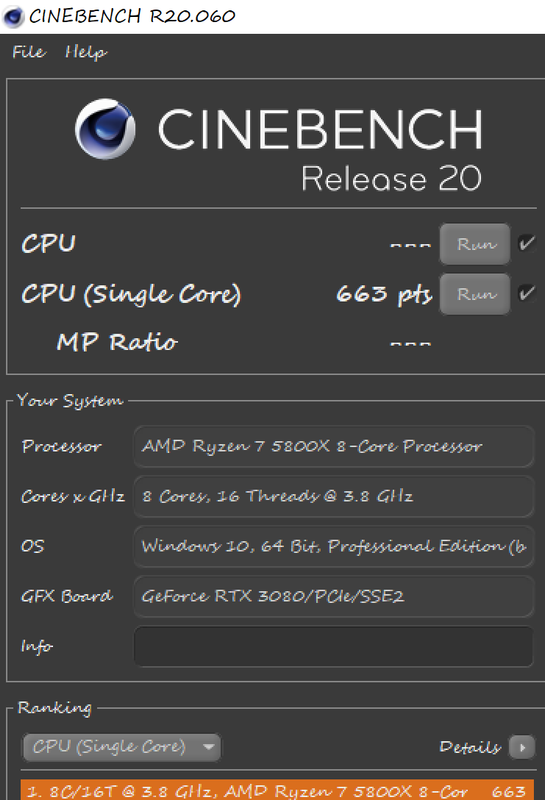This is my first AMD system since Athlon 4800 and a bit lost with overclocking capabilities with Ryzen.
My system is for the most part built for gaming, therefore that's the focus for OC, my questions:
1) Is trading PB for an all 47x core a smart move? I'm on water so temps so far aren't an issue but wouldn't I get more benefits from simply enabling PBO in the bios and giving it a bit more CPU juice?
2) I've been told to try and OC the PBO, can someone show me the ropes to do this in the simplest way?
My system is for the most part built for gaming, therefore that's the focus for OC, my questions:
1) Is trading PB for an all 47x core a smart move? I'm on water so temps so far aren't an issue but wouldn't I get more benefits from simply enabling PBO in the bios and giving it a bit more CPU juice?
2) I've been told to try and OC the PBO, can someone show me the ropes to do this in the simplest way?