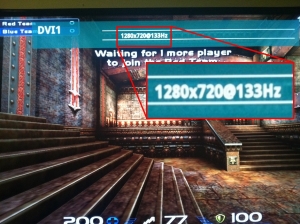I AM THE n00b.
HDMI 1 would not let me use 120hz for whatever reason. All other HDMI it works.
Specs:
Graphics card: 560ti (EVGA)
Display: LG 47LV5500-AU 120hz
Cable: HDMI 1.4
It is a 120hz tv and 120hz works fine on the cable line.
Steps taken thusfar:
Fresh install of windows on the pc (it had the same issue before the new OS) and fresh nvidia drivers.
--no 120hz, default 1920x1080@60hz
Check nvidia menu, refresh rate drop down does not have 120hz option.
Check TV settings, "true motion" (the 120hz option name) is off and un-selectable.
--I called lg support to find out that this is indeed the 120hz setting.
In nvidia control panel, I configured a custom resolution using all default values and manually set refresh rate to 120.
--no picture, after timeout goes back to 1920x1080@60hz
At step 4 things got tricky. When I go to the LG TV video settings (before the timeout, while the screen is black after I set refresh rate to 120) the true motion option becomes selectable and appears to be automatically enabled. But no picture!
WHAT I KNOW FOR SURE:
It's not the cable. I have used the cable to successfully play 120hz from a laptop to another TV (it was the 42" version of the same model LG).
.
.
.
Unfortunately I do not have a different 120hz capable display to try (as a trouble shooting step).
I have tried a different manufacturer (Gigabyte) 560ti with the same issue.
Please hekp!
HDMI 1 would not let me use 120hz for whatever reason. All other HDMI it works.
Specs:
Graphics card: 560ti (EVGA)
Display: LG 47LV5500-AU 120hz
Cable: HDMI 1.4
It is a 120hz tv and 120hz works fine on the cable line.
Steps taken thusfar:
Fresh install of windows on the pc (it had the same issue before the new OS) and fresh nvidia drivers.
--no 120hz, default 1920x1080@60hz
Check nvidia menu, refresh rate drop down does not have 120hz option.
Check TV settings, "true motion" (the 120hz option name) is off and un-selectable.
--I called lg support to find out that this is indeed the 120hz setting.
In nvidia control panel, I configured a custom resolution using all default values and manually set refresh rate to 120.
--no picture, after timeout goes back to 1920x1080@60hz
At step 4 things got tricky. When I go to the LG TV video settings (before the timeout, while the screen is black after I set refresh rate to 120) the true motion option becomes selectable and appears to be automatically enabled. But no picture!
WHAT I KNOW FOR SURE:
It's not the cable. I have used the cable to successfully play 120hz from a laptop to another TV (it was the 42" version of the same model LG).
.
.
.
Unfortunately I do not have a different 120hz capable display to try (as a trouble shooting step).
I have tried a different manufacturer (Gigabyte) 560ti with the same issue.
Please hekp!