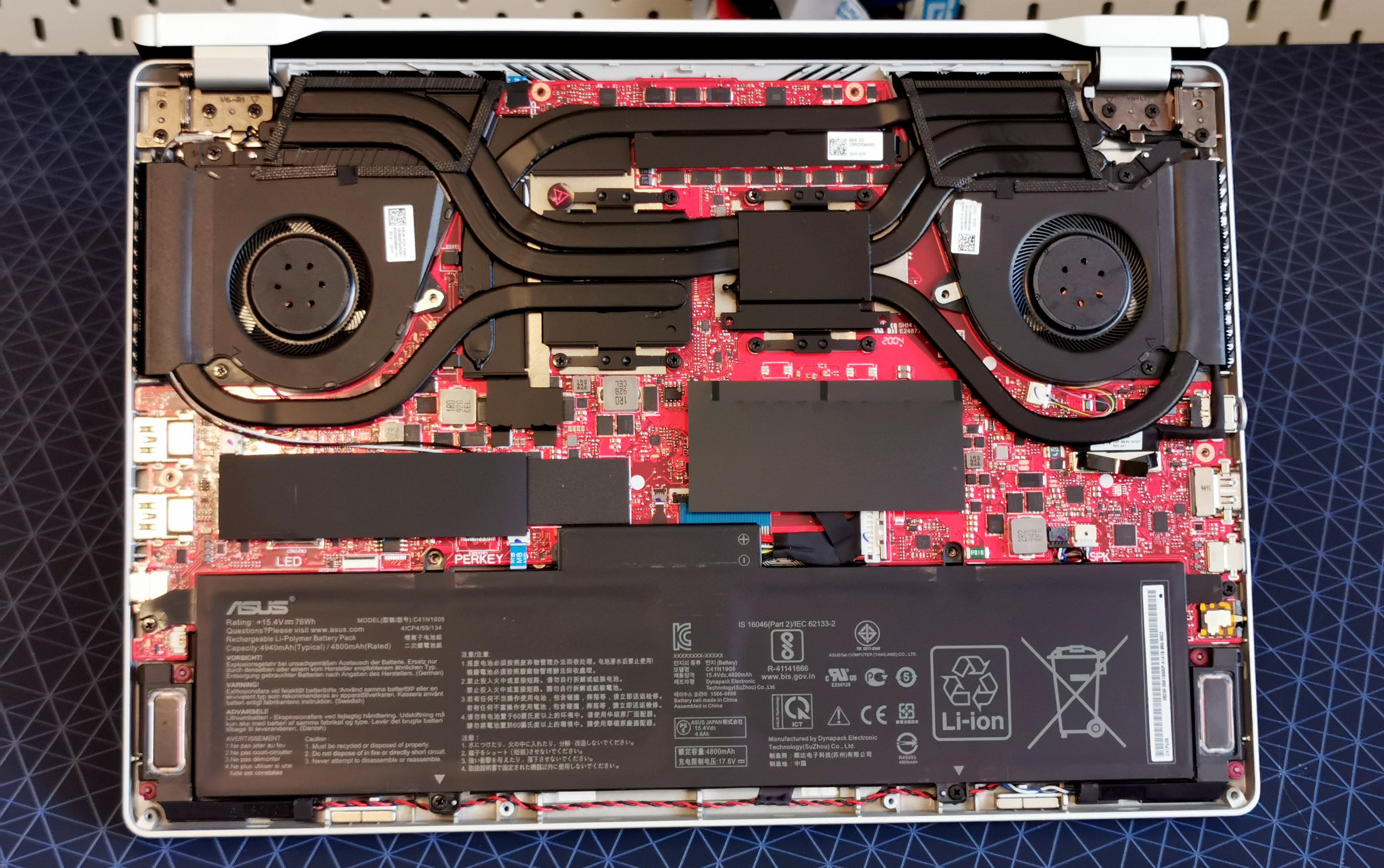Hey all,
I'm in need of a new laptop and my Dell XPS 15 9560 is showing its age with its 4 core i5 and GTX1050... I have it hooked up to a 28" 4k monitor and any type of gaming is pretty much strictly limited to 1080p and still it's super slow. I've been looking for a good replacement and I'm stoked that AMD has finally done it.... I'm looking at the top of the line Asus G14. Comes with the new Ryzen 9 4900HS and GTX2060. Now I've been looking at reviews of the laptop and it would appear that cooling might be a problem... I'm planning on opening up the bottom of the case and hacking the vents so that the fans get unrestricted airflow... yea this will void my warranty and likely reduce its resale but based on the specs...this laptop is going to be around for quite some time...
I can't foresee the CPU aging as much as the GPU... Hopefully with decent cooling I can overclock the GPU to eek out another ~10% additional performance or so... based on some reviews and reddit threads, I should be able to get 10-15% increase in GPU performance...
Anyone else have the G14? I'm also super excited to have a laptop that's smaller than my XPS 15... the XPS15 is already pretty compact but man this G14 really looks like a winner.
Based on some initial benchmarks I've been able to find, the GPU will be about 3x faster than my GTX1050. The CPU will also be about 3-3.5x faster than the i5-7300HQ in gaming scenarios....
The MODS
Hats off to some members over at the Notebookcheck G14 Owners club. Amazing work identifying the Shunt needed to boost the TDP of the GPU!
The stock cooling solution is adequate if you intend to keep the laptop at stock clocks...however, that's not me. I like to push the absolute max performance of the unit:
![Image]()
Teardown of the unit revealed that there is a knick in the surface of the GPU heatplate. This actually dented the GPU but its working fine, I ended up lapping most of the GPU heatsink. Surprisingly, I did not have the same contact issue that other people were having with the GPU...the surface on other units is very convex. Looks like Asus figured out their tooling methods to make a flatter heatsink!
![Image]()
As you can see in the top middle part of the GPU heatsink you'll see a little dent in the copper:
![Image]()
I was very easily able to use 2000 grit sand paper and buff that out while removing most of the milling grooves:
![Image]()
As you can see now merely a mirror finish:
![Image]()
Next up was a repaste with thermal grizzly kryonaut:
![Image]()
![Image]()
This is temporary as I will be switching to MX-4 mostly in the coming weeks to see which performs better.
I also added thermal pads everywhere I could connecting most of the heatsink surfaces to the bottom of the case. I don't care how hot the bottom gets since I'll be using a cooling pad and I'll almost never have it on my lap gaming:
![Image]()
Lastly was the shunt mod. This scared the crap out of me since soldering such a small shunt was soo difficult! I used a 0.015mOhm resistor from digikey:
![Image]()
The GPU shunt is next to the M.2 SSD. I ended up using wire instead of soldering the shunt directly to the board..this was WAY easier for me. The modded shunt is protected in multiple layers of high temp electrical tape. With this, my calculations come out to be a ~87W RTX2060. With overclocking that puts it at or slightly above the performance of a stock RTX2060 mobile chip (non max-Q).
One thing to note the screws on the bottom of the laptop are crappy steel philips head screws that strip incredibly easy. They're M2.5 x 10mm for 10 of them and the other 4 are smaller ones at the front of the case but are stainless steel which do not strip on the philips part... I have an order in for Hex head Stainless Steel screws to replace the philips. If you open your laptop often, you'll want new screws. Mine are nearly destroyed with opening the laptop 4 times...
I'm in need of a new laptop and my Dell XPS 15 9560 is showing its age with its 4 core i5 and GTX1050... I have it hooked up to a 28" 4k monitor and any type of gaming is pretty much strictly limited to 1080p and still it's super slow. I've been looking for a good replacement and I'm stoked that AMD has finally done it.... I'm looking at the top of the line Asus G14. Comes with the new Ryzen 9 4900HS and GTX2060. Now I've been looking at reviews of the laptop and it would appear that cooling might be a problem... I'm planning on opening up the bottom of the case and hacking the vents so that the fans get unrestricted airflow... yea this will void my warranty and likely reduce its resale but based on the specs...this laptop is going to be around for quite some time...
I can't foresee the CPU aging as much as the GPU... Hopefully with decent cooling I can overclock the GPU to eek out another ~10% additional performance or so... based on some reviews and reddit threads, I should be able to get 10-15% increase in GPU performance...
Anyone else have the G14? I'm also super excited to have a laptop that's smaller than my XPS 15... the XPS15 is already pretty compact but man this G14 really looks like a winner.
Based on some initial benchmarks I've been able to find, the GPU will be about 3x faster than my GTX1050. The CPU will also be about 3-3.5x faster than the i5-7300HQ in gaming scenarios....
The MODS
Hats off to some members over at the Notebookcheck G14 Owners club. Amazing work identifying the Shunt needed to boost the TDP of the GPU!
The stock cooling solution is adequate if you intend to keep the laptop at stock clocks...however, that's not me. I like to push the absolute max performance of the unit:

Teardown of the unit revealed that there is a knick in the surface of the GPU heatplate. This actually dented the GPU but its working fine, I ended up lapping most of the GPU heatsink. Surprisingly, I did not have the same contact issue that other people were having with the GPU...the surface on other units is very convex. Looks like Asus figured out their tooling methods to make a flatter heatsink!

As you can see in the top middle part of the GPU heatsink you'll see a little dent in the copper:

I was very easily able to use 2000 grit sand paper and buff that out while removing most of the milling grooves:

As you can see now merely a mirror finish:

Next up was a repaste with thermal grizzly kryonaut:


This is temporary as I will be switching to MX-4 mostly in the coming weeks to see which performs better.
I also added thermal pads everywhere I could connecting most of the heatsink surfaces to the bottom of the case. I don't care how hot the bottom gets since I'll be using a cooling pad and I'll almost never have it on my lap gaming:

Lastly was the shunt mod. This scared the crap out of me since soldering such a small shunt was soo difficult! I used a 0.015mOhm resistor from digikey:

The GPU shunt is next to the M.2 SSD. I ended up using wire instead of soldering the shunt directly to the board..this was WAY easier for me. The modded shunt is protected in multiple layers of high temp electrical tape. With this, my calculations come out to be a ~87W RTX2060. With overclocking that puts it at or slightly above the performance of a stock RTX2060 mobile chip (non max-Q).
One thing to note the screws on the bottom of the laptop are crappy steel philips head screws that strip incredibly easy. They're M2.5 x 10mm for 10 of them and the other 4 are smaller ones at the front of the case but are stainless steel which do not strip on the philips part... I have an order in for Hex head Stainless Steel screws to replace the philips. If you open your laptop often, you'll want new screws. Mine are nearly destroyed with opening the laptop 4 times...