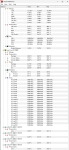MY config:
G.SKILL TRIDENT Z RGB 32GB (2X16GB) DDR4-3600 CL14
F4-3600C14D-32GTZR
CL14-15-15-35 1.45V
Gear 1
i9-12900KS 5.2 1.20v
DRAM voltage - 1.45v (XMP default)
VCCSA - 1.35v Gear 1
VDDQ (auto) - 1.30v
MOBO - MSI EDGE z690 WIFI DDR4
RAM TIMINGS
![Image]()
Hello everyone,
I am looking to try to get the best possible performance (or at least better) from the low latency kit above.
Of course I can tighten most of the values but i am looking first for either 3800 or 4000 for frequency.
Owners of the same kit or similar configuration, what should be my first steps?
I know the DDR4 OC guide and read most of it but my initial tests didnt helpt that much.
ATTEMPT #1 : simply increased freq. to 3700. no boot.
ATTEMPT #2 : increase DRAM to 1.50v and then freq. to 3700. no boot.
Should I try 3700 with 1.55v next?
Or should i try 1.50v with some loose timings?
14-20-20-35?
All help is amazing. Please share your experiences, opinions.
Just want a bit more from this kit.
G.SKILL TRIDENT Z RGB 32GB (2X16GB) DDR4-3600 CL14
F4-3600C14D-32GTZR
CL14-15-15-35 1.45V
Gear 1
i9-12900KS 5.2 1.20v
DRAM voltage - 1.45v (XMP default)
VCCSA - 1.35v Gear 1
VDDQ (auto) - 1.30v
MOBO - MSI EDGE z690 WIFI DDR4
RAM TIMINGS
Hello everyone,
I am looking to try to get the best possible performance (or at least better) from the low latency kit above.
Of course I can tighten most of the values but i am looking first for either 3800 or 4000 for frequency.
Owners of the same kit or similar configuration, what should be my first steps?
I know the DDR4 OC guide and read most of it but my initial tests didnt helpt that much.
ATTEMPT #1 : simply increased freq. to 3700. no boot.
ATTEMPT #2 : increase DRAM to 1.50v and then freq. to 3700. no boot.
Should I try 3700 with 1.55v next?
Or should i try 1.50v with some loose timings?
14-20-20-35?
All help is amazing. Please share your experiences, opinions.
Just want a bit more from this kit.