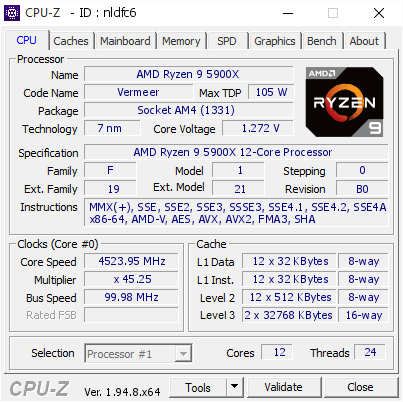If you happen to own a B550 Master, Vision, Pro or Elite, this is the exact thread you should follow from now on.
![2471753 2471753]()
Official Gigabyte page for Aorus B550 boards
Beta Bios thread updated by Stasio (Tweaktownforum)
Current Bios version for Gigabyte B550 boards: F11p / F12B
Realtek 2.5GbE New Beta Driver that fixes the disconnect issue ! (thanks to Svet, the admin of MSI forums <3)
Official Gigabyte page for Aorus B550 boards
Beta Bios thread updated by Stasio (Tweaktownforum)
Current Bios version for Gigabyte B550 boards: F11p / F12B
Realtek 2.5GbE New Beta Driver that fixes the disconnect issue ! (thanks to Svet, the admin of MSI forums <3)