Last Updated: May 23, 2025
Note: This content is licensed under Creative Commons Attribution-NonCommercial-NoDerivatives 4.0 International (CC BY-NC-ND 4.0). You are free to share, copy and redistribute the material in any medium or format under the following terms only: 1) Attribution — You must give appropriate credit, provide a link to the license, and indicate if changes were made. You may do so in any reasonable manner, but not in any way that suggests the licensor endorses you or your use. 2) NonCommercial — You may not use the material for commercial purposes (for example a for-profit website with ads. 3) NoDerivatives — If you remix, transform, or build upon the material, you may not distribute the modified material.
NVIDIA GeForce® RTX 5090
⠀⠀RTX 5080 Owner's Club
→ RTX 5090 Owner's Club
Click here to join the discussion on Discord or join directly through the Discord app with the code kkuFR3d
![Image]()
Source: NVIDIA
SPECS (Click Spoiler)
Note: Gaming performance on Ampere and later architectures does not scale linearly with CUDA core count when compared to previous generations.
Note: This content is licensed under Creative Commons Attribution-NonCommercial-NoDerivatives 4.0 International (CC BY-NC-ND 4.0). You are free to share, copy and redistribute the material in any medium or format under the following terms only: 1) Attribution — You must give appropriate credit, provide a link to the license, and indicate if changes were made. You may do so in any reasonable manner, but not in any way that suggests the licensor endorses you or your use. 2) NonCommercial — You may not use the material for commercial purposes (for example a for-profit website with ads. 3) NoDerivatives — If you remix, transform, or build upon the material, you may not distribute the modified material.
NVIDIA GeForce® RTX 5090
⠀⠀RTX 5080 Owner's Club
→ RTX 5090 Owner's Club
Click here to join the discussion on Discord or join directly through the Discord app with the code kkuFR3d
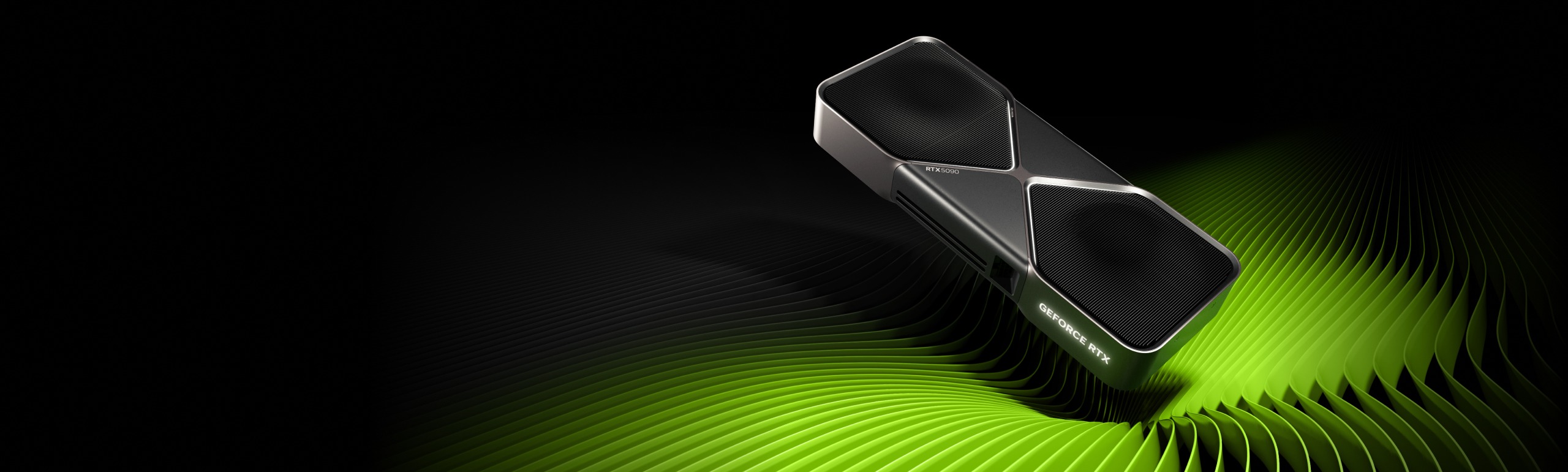
Source: NVIDIA
SPECS (Click Spoiler)
Rich (BB code):
Architecture Blackwell
Chip GB202-300-A1
Transistors 92,200 million
Die Size 750mm²
Manufacturing Process 5nm
CUDA Cores 21760
TMUs 680
ROPs 176
SM Count 170
Tensor Cores 680
Core Clock 2017MHz
Boost Clock 2407MHz
Memory 32GB GDDR7
Memory Bus 512-bit
Memory Clock 28 Gbps
Memory Bandwidth 1792 GB/sec
TDP 575W
Interface PCIe 5.0 x16
Connectors 3x DP2.1b, 1x HDMI 2.1b,
Dimensions 304mm x 137mm (2-Slot)
Price $1999 US
Release Date January 30, 2025
Rich (BB code):
RTX 5090 | GB202-300 | 5nm | 750mm² | 92.2 BT | 21760 CCs | 680 TMUs | 176 ROPs | 170 SMs | 2407 MHz | 32GB | 2048MB x 16 | GDDR7 | 512-bit | 1792 GB/s | 575W⠀⠀
RTX 4090 | AD102-300 | 5nm | 608mm² | 76.3 BT | 16384 CCs | 512 TMUs | 176 ROPs | 128 SMs | 2520 MHz | 24GB | 2048MB x 12 | GDDR6X | 384-bit | 1008 GB/s | 450W⠀⠀
RTX 3090 Ti | GA102-350 | 8nm | 628mm² | 28.3 BT | 10752 CCs | 336 TMUs | 112 ROPs | ⠀84 SMs | 1865 MHz | 24GB | 2048MB x 12 | GDDR6X | 384-bit | 1008 GB/s | 450W⠀⠀
Rich (BB code):
RTX 2080 Ti | TU102-300 | 12nm | 754mm² | 18.6 BT |⠀ 4352 CCs | 272 TMUs | 88 ROPs | ⠀68 SMs | 1635 MHz | 11GB | 1024MB x 11 | GDDR6 | 352-bit | ⠀616 GB/s | 250W
GTX 1080 Ti | GP102-350 | 16nm | 471mm² | 12.0 BT |⠀ 3584 CCs | 224 TMUs | 88 ROPs | ⠀28 SMs | 1582 MHz | 11GB | 1024MB x 11 | GDDR5X | 352-bit | ⠀484 GB/s | 250W
GTX 980 Ti | GM200-310 | 28nm | 601mm² | 8.0 BT |⠀ 2816 CCs | 172 TMUs | 96 ROPs | ⠀22 SMs | 1076 MHz | 6GB | 512MB x 12 | GDDR5 | 384-bit | ⠀336 GB/s | 250W
GTX 780 Ti | GK110-425 | 28nm | 551mm² | 7.1 BT |⠀ 2880 CCs | 240 TMUs | 48 ROPs | ⠀15 SMs | 928 MHz | 3GB | 256MB x 12 | GDDR5 | 384-bit |⠀ 336 GB/s | 250W
GTX 680 | GK104-400 | 28nm | 294mm² | 3.5 BT |⠀ 1536 CCs | 128 TMUs | 32 ROPs | ⠀8 SMs | 1058 MHz | 2GB | 256MB x 8 | GDDR5 | 256-bit | ⠀192 GB/s | 200W
GTX 580 | GF110-375 | 40nm | 520mm² | 3.0 BT | ⠀512 CCs | 64 TMUs | 48 ROPs | ⠀16 SMs | 772 MHz | 1.5GB | 128MB x 12 | GDDR5 | 384-bit | ⠀192 GB/s | 250WASUS
AsusTek Computer, stylized as ASUS, was founded in Taipei, Taiwan, in 1989, and is currently headquartered in Taipei, Taiwan.
| Model | Length | Slot | Fan | HDMI | BIOS | Power Limit | PCB | WB | Power Stages | MPN |
|---|---|---|---|---|---|---|---|---|---|---|
| Astral LC OC | 289mm | 2.40 | AIO | 2 | 2 | 600W | Astral | A / B / E | 31× MP86670 (80A) | 90YV0LW2-M0NA00 |
| Astral OC | 358mm | 3.80 | 4 | 2 | 2 | 600W | Astral | A / B / E | 31× MP86670 (80A) | 90YV0LW0-M0NA00 |
| TUF OC | 348mm | 3.60 | 3 | 2 | 2 | 600W | TUF | A / E / W | 31× SiC654A (50A) | 90YV0LY0-M0NA00 |
GIGABYTE
GIGA-BYTE Technology (stylised as GIGABYTE) was founded in Taipei, Taiwan, in 1986, and is currently headquartered in Taipei, Taiwan.
| Model | Length | Slot | Fan | HDMI | BIOS | Power Limit | PCB | WB | Power Stages | MPN |
|---|---|---|---|---|---|---|---|---|---|---|
| XTREME WATERFORCE WB | 235mm | 2 | Water | 1 | 1 | 600W | GIGABYTE | 31× MP87993 | GV-N5090AORUSX-WB-32GD | |
| XTREME WATERFORCE | 245mm | 2 | AIO | 1 | 1 | 600W | GIGABYTE | 31× MP87993 | GV-N5090AORUSX-W-32GD | |
| MASTER ICE | 360mm | 3.75 | 3 | 1 | 2 | 600W | GIGABYTE | 31× MP87993 | GV-N5090AORUSM-ICE-32GD | |
| MASTER | 360mm | 3.75 | 3 | 1 | 2 | 600W | GIGABYTE | 31× MP87993 | GV-N5090AORUS-M-32GD | |
| GAMING OC | 342mm | 3.50 | 3 | 1 | 2 | 600W | GIGABYTE | 29× MP87993 | GV-N5090GAMING-OC-32GD | |
| WINDFORCE OC | 342mm | 3.25 | 3 | 1 | 2 | 600W | GIGABYTE | 29× MP87993 | GV-N5090WF3OC-32GD |
INNO3D
InnoVISION Multimedia was founded in Hong Kong, China, in 1989. It was acquired by PC Partner, in 2008, and is currently headquartered in Hong Kong, China.
| Model | Length | Slot | Fan | HDMI | BIOS | Power Limit | PCB | WB | Power Stages | MPN |
|---|---|---|---|---|---|---|---|---|---|---|
| iCHILL FROSTBITE | 204mm | 2.00 | Water | 1 | 1 | 600W | Reference | A | 29× MP87993 | C50903-32D7X-1759FB |
| iCHILL X3 | 334mm | 3.65 | 3 | 1 | 1 | 575W | Reference | A | 29× MP87993 | C50903-32D7X-175967H |
| X3 OC | 333mm | 3.00 | 3 | 1 | 1 | 575W | Reference | A | 29× MP87993 | N50903-32D7-17593928 |
MSI
Micro-Star International (stylised MSI) was founded in Taipei, Taiwan, in 1986, and is currently headquartered in Taipei, Taiwan.
| Model | Length | Slot | Fan | HDMI | BIOS | Power Limit | PCB | WB | Power Stages | MPN |
|---|---|---|---|---|---|---|---|---|---|---|
| SUPRIM LIQUID SOC | 280mm | 2.55 | AIO | 1 | 2 | 600W | MSI | A / B | 29× MP87993 | G5090-32SLS |
| SUPRIM SOC | 359mm | 3.80 | 3 | 1 | 2 | 600W | MSI | A / B | 29× MP87993 | G5090-32SPS |
| VANGUARD SOC | 357mm | 3.80 | 3 | 1 | 2 | 600W | MSI | A / B | 29× MP87993 | G5090-32VGS |
| GAMING TRIO OC | 359mm | 3.50 | 3 | 1 | 2 | 600W | MSI | A / B | 29× MP87993 | G5090-32GTC |
| VENTUS 3X OC | 325mm | 3.35 | 3 | 1 | 1 | 575W | Reference | A | 29× MP87993 | G5090-32V3C |
NVIDIA
Nvidia Corporation (stylised NVIDIA) was founded in California, United States, in 1993, and is currently headquartered in California, United States.
| Model | Length | Slot | Fan | HDMI | BIOS | Power Limit | PCB | WB | Power Stages | MPN |
|---|---|---|---|---|---|---|---|---|---|---|
| Founders Edition | 304mm | 2.00 | 2 | 1 | 1 | 600W | NVIDIA | E | 29× MP87993 | 900-1G144-2530-000 |
PALIT | GAINWARD - Not available in North America
Palit Microsystems (stylised PaLiT) was founded in Taipei, Taiwan, in 1988, acquired Gainward in 2005, and is currently headquartered in Taipei, Taiwan.
| Model | Length | Slot | Fan | HDMI | BIOS | Power Limit | PCB | WB | Power Stages | MPN |
|---|---|---|---|---|---|---|---|---|---|---|
| GameRock OC | 332mm | 3.55 | 3 | 1 | 2 | 600W | Palit | A / B / W | 29× MP87993 | NE75090S19R5-GB2020G |
| Phantom GS | 332mm | 3.50 | 3 | 1 | 2 | 600W | Palit | A / B / W | 29× MP87993 | NE75090S19R5-GB2020P |
PNY
PNY Technologies was founded in New York, United States, in 1985, and is currently headquartered in New Jersey, United States.
| Model | Length | Slot | Fan | HDMI | BIOS | Power Limit | PCB | WB | Power Stages | MPN |
|---|---|---|---|---|---|---|---|---|---|---|
| OC ARGB | 329mm | 3.50 | 3 | 1 | 1 | 600W | PNY | O | 29× MP87993 | VCG509032TFXXPB1-O |
| OC | 329mm | 3.50 | 3 | 1 | 1 | 600W | PNY | O | 29× MP87993 | VCG509032TFXPB1-O |
ZOTAC
ZOTAC is under the umbrella of PC Partner, and was founded in Hong Kong, China, in 2006, and is currently headquartered in Hong Kong, China.
| Model | Length | Slot | Fan | HDMI | BIOS | Power Limit | PCB | WB | Power Stages | MPN |
|---|---|---|---|---|---|---|---|---|---|---|
| AMP Extreme INFINITY | 333mm | 3.50 | 3 | 1 | 2 | 600W | ZOTAC | A | 29× MP87993 | ZT-B50900B-10P |
| SOLID OC White | 330mm | 3.40 | 3 | 1 | 2 | 600W | ZOTAC | A | 29× MP87993 | ZT-B50900Q-10P |
| SOLID OC | 330mm | 3.40 | 3 | 1 | 2 | 600W | ZOTAC | A | 29× MP87993 | ZT-B50900J-10P |
TECHPOWERUP | GPU-Z
Download TechPowerUp GPU-Z
NVIDIA | NVFLASH
Download NVIDIA NVFlash
BIOS | ROM
TechPowerUp BIOS Collection < Verified
TechPowerUp BIOS Collection < Unverified
OVERCLOCKING | TOOLS
Download ASUS GPUTweak
Download Colorful iGame Center
Download Gainward EXPERTool
Download Galax/KFA2 Xtreme Tuner Plus
Download Gigabyte AORUS Engine
Download Inno3D TuneIT
Download MSI Afterburner
Download Palit ThunderMaster
Download PNY VelocityX
Download Zotac FireStorm
COOLING | WATER BLOCKS
Alphacool
Bykski
EKWB
Watercool
Download TechPowerUp GPU-Z
NVIDIA | NVFLASH
Download NVIDIA NVFlash
BIOS | ROM
TechPowerUp BIOS Collection < Verified
TechPowerUp BIOS Collection < Unverified
OVERCLOCKING | TOOLS
Download ASUS GPUTweak
Download Colorful iGame Center
Download Gainward EXPERTool
Download Galax/KFA2 Xtreme Tuner Plus
Download Gigabyte AORUS Engine
Download Inno3D TuneIT
Download MSI Afterburner
Download Palit ThunderMaster
Download PNY VelocityX
Download Zotac FireStorm
COOLING | WATER BLOCKS
Alphacool
Bykski
EKWB
Watercool





