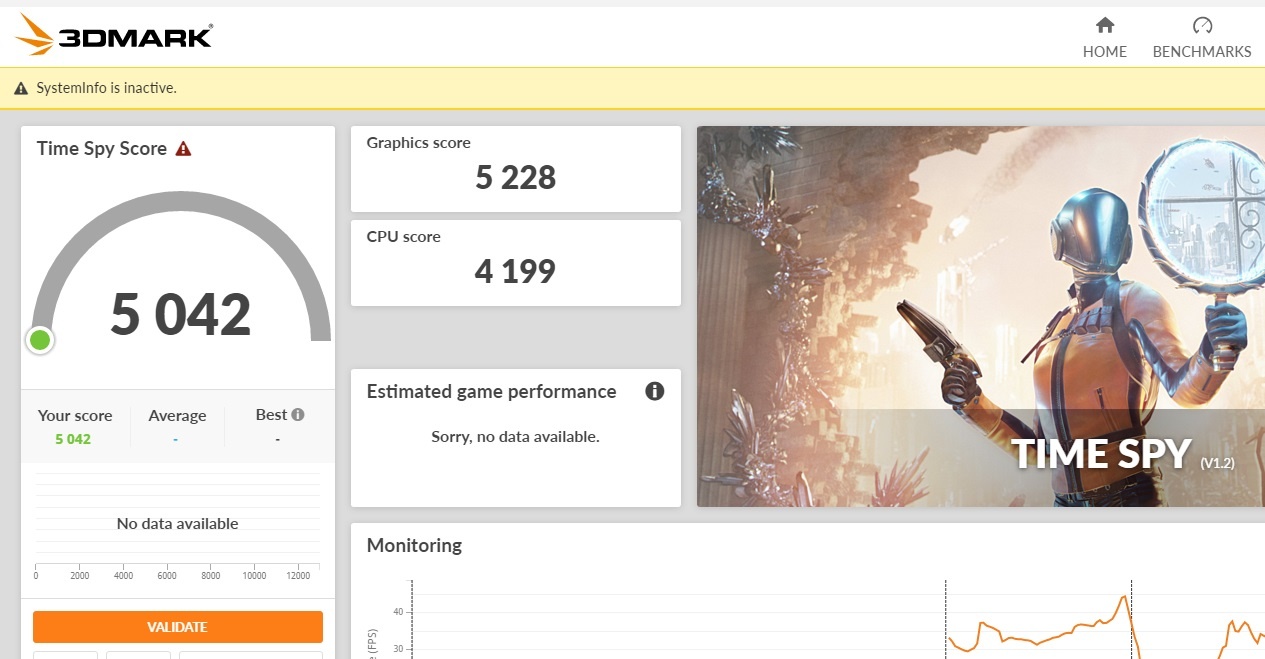Thanks for your time and help. This vfcurve is not mine it was just an example.
From aida64 report made on 100% gpu usage. I noticed that my core voltage is slowly going up to 0.95v.
This made on 0.943v:
nVIDIA GPU Registers:
nv-000000 134000A1
nv-001538 800003FF
nv-001704 801FFFE8
nv-001714 C01FFFE9
nv-00E114 0000021C
nv-00E118 0000021C
nv-00E11C 00000001
nv-00E120 03000000
nv-00E728 00000000
nv-00E820 02020015
nv-00E8A0 02000010
nv-020008 00003332
nv-020014 0209019F
nv-0200C4 000000D8
nv-0200C8 00000000
nv-0200D8 010000D8
nv-0200DC 00000000
nv-020340 000000A0
nv-020344 00000067
nv-020348 000000A0
nv-020400 00000045
nv-021000 C0040000
nv-0214A8 BADF510C
nv-022400 00010000
nv-022430 00000004
nv-022434 00000005
nv-022438 00000004
nv-02243C 00000004
nv-022440 00000004
nv-088000 1BB710DE
nv-08A000 10F010DE
nv-100714 00001716
nv-101000 00400080
nv-10100C 02013000
nv-120070 00000001
nv-120074 00000004
nv-120078 00000003
nv-122634 00000000
nv-300000 EBCFAA55
nv-310000 F123EA70
nv-700000 00000000
nv-7E0000 00000000
this report made on 0.95v:
nVIDIA GPU Registers:
nv-000000 134000A1
nv-001538 800003FF
nv-001704 801FFFE8
nv-001714 C01FFFE9
nv-00E114 0000021C
nv-00E118 0000021C
nv-00E11C 00000001
nv-00E120 03000000
nv-00E728 00000000
nv-00E820 02020015
nv-00E8A0 02000010
nv-020008 000033D0
nv-020014 0209019F
nv-0200C4 000000D8
nv-0200C8 00000000
nv-0200D8 010000D8
nv-0200DC 00000000
nv-020340 000000A0
nv-020344 00000068
nv-020348 000000A0
nv-020400 00000049
nv-021000 C0040000
nv-0214A8 BADF510C
nv-022400 00010000
nv-022430 00000004
nv-022434 00000005
nv-022438 00000004
nv-02243C 00000004
nv-022440 00000004
nv-088000 1BB710DE
nv-08A000 10F010DE
nv-100714 00001716
nv-101000 00400080
nv-10100C 02013000
nv-120070 00000001
nv-120074 00000004
nv-120078 00000003
nv-122634 00000000
nv-300000 EBCFAA55
nv-310000 F123EA70
nv-700000 00000000
nv-7E0000 00000000
Values that changed: nv-020400 ; nv-020344 ; nv-020008
on 0.587v and 0% usage
nVIDIA GPU Registers:
nv-020008 00002DCC
nv-020344 0000002D
nv-020400 00000021
nv-100714 00001615
Values that changed: nv-020008; nv-020344 ; nv-020400 ; nv-100714
On 0.931v values that changed compared to 0.943v:
nv-020008 00002FB3
nv-020344 00000065
nv-020400 0000002E
nv-100714 00001615
So it seems that nv-020344 is voltage level count. Gpu boost function adds some mv after some time when on 100% usage and voltage is slowly going up to 0.95v. My voltage level would be nv-020008 ?? So for example in my vbios 0.931v would be B32F; 0.95v is D033; 0,943v is 3233.
What do you think?

![Image]()