Im not listening heavy metal music...But if we are talking about heavy metal processors, it is different story for me. And Yes, I applaud to AMD! Second year of great CPUs is here and HEDT AMD is real - highend crazy strongest most loved CPU ever!
Report from TMsHW about Manilla AMD day and few results of Cinebenchs! LN2? YES sir!


Macci is AMD guy many years. I remember him from Phenom Agena days there, if Im correct.

Who is this guy?

What about Cinebench?! At COmputex Intel demostrated huge chip with 28-core, sample of future Cascade Lake-X. The board was bigger than eATX with crazy VRM. CPU must be cooled by chiller and power consumption was still over 800W. But nice clean 5 GHz.
Threadripper LN2 demo with normal eATX board cooled by LN2 and 5.1 GHz run.
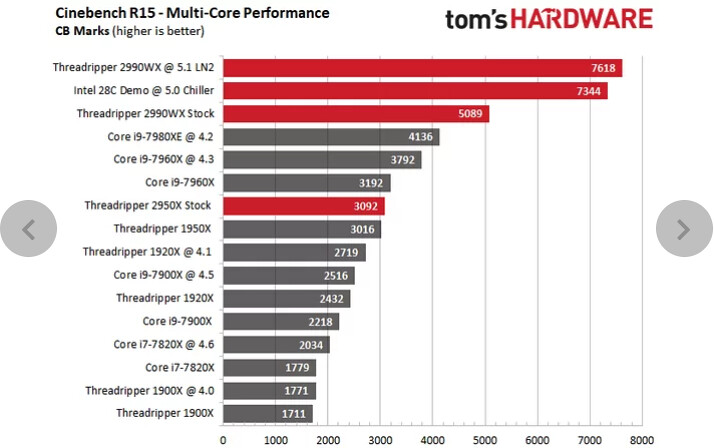
-there are some scores completed by Tomshardware, CB WR is here
All article: https://www.tomshardware.com/news/amd-threadripper_2-vs-intel-core_x,37550.html
REVIEWS AROUND THE WEB WITH MY NOTE
https://www.techpowerup.com/reviews/AMD/Ryzen_Threadripper_2950X/
-average review (many old tests for modern CPUs), OC 4.15 GHz 1.45V, MSI Creation
https://www.guru3d.com/articles-pages/amd-ryzen-threadripper-2950x-review,1.html
-OC 4200MHz (Zenith Extreme)
https://www.guru3d.com/articles-pages/amd-ryzen-threadripper-2990wx-review,1.html
-OC 4.1 GHz 1.4V
https://www.hardwarecanucks.com/for...m/hardware-canucks-reviews/78043-amd-threadripper-2950x-performance-review.html
-OC 4.2 GHz with Noctuou, 1.3V
https://www.anandtech.com/show/13124/the-amd-threadripper-2990wx-and-2950x-review
-Linus, Zenith Extreme
-Der8auer
-PaulsHW, i9-7960X vs TR 1950X vs 2950X
-PCworld 2990WX review
-hardware unboxed 1
-hardware uboxed 2 - multitasking part
http://oc.jagatreview.com/2018/08/r.../2018/08/ryzen-threadripper-2990wx-msi-x399-meg-creation-ln2-oc-cinebench-8000/
-extreme OC over 8K points
https://www.tweaktown.com/reviews/8706/amd-ryzen-threadripper-2990wx-2950x-review/index.html
-OC 4200 MHz both
https://wccftech.com/review/amd-ryzen-threadripper-2990wx-32-core-cpu-review/
-OC 4.1GHz and 4GHz (depends on board)
http://www.ddworld.cz/pc-a-komponen...-amd-ryzen-theadripper-2990wx-revolucni-procesor-s-bezkonkurencnim-vykonem.html
-OC 4 GHz
https://www.anandtech.com/show/13124/the-amd-threadripper-2990wx-and-2950x-review
-one of the best reviews
https://www.hardocp.com/article/2018/08/13/amd_ryzen_threadripper_2990wx_2950x_cpu_review
-OC 4 GHz 2990WX, 4.2GHz 2950X
https://techreport.com/review/33977/amd-ryzen-threadripper-2990wx-cpu-reviewed
https://techreport.com/review/33987/amd-ryzen-threadripper-2950x-cpu-reviewed
https://www.pcper.com/reviews/Proce...eviews/Processors/AMD-Ryzen-Threadripper-2950X-and-2990WX-Review-Moving-Forward
-2990WX OC 4.1GHz 1.24V
https://www.techspot.com/review/1678-amd-ryzen-threadripper-2990wx-2950x/
-2990WX OC = 4 GHz, 2950X OC 4.1 GHz
https://www.techspot.com/review/1680-threadripper-2-mega-tasking/
-part two - megatasking
http://www.legitreviews.com/amd-ryzen-threadripper-2990wx-processor-review_207135
-OC 4.1GHz on Zenith Extreme
https://benchlife.info/amd-2nd-ryze...-2nd-ryzen-threadripper-2990wx-hand-on-review-with-rog-zenith-extreme-08132018/
https://lab501.ro/procesoare-chipseturi/amd-ryzen-threadripper-2990wx-2950x-part-ii-cpu-performance
https://lab501.ro/procesoare-chipse...oare-chipseturi/amd-ryzen-threadripper-2990wx-2950x-part-iii-gaming-performance
https://www.kitguru.net/components/...armari-amd-ryzen-threadripper-2990wx-32-core-threadripper-2-workstation-review/
-PC sestava review
https://www.tomshardware.com/reviews/amd-ryzen-threadripper-2-vs-intel-skylake-x,5727.html
-nonsense comparison
http://www.comptoir-hardware.com/ar...re.com/articles/cpu-mobo-ram/36955-test-amd-ryzen-threadripper-2950x-2990x.html
-MSI Creation, good review in tests, OC 4.1 GHz 2950X and 3.925GHz 2990WX (1.34V)
https://www.computerbase.de/2018-08/amd-ryzen-threadripper-2990wx-2950x-test/
-2950X 4.25GHz OC 1.375V, 2990WX 3.9GHz OC, Zenith Extreme board
https://www.ixbt.com/platform/amd-ryzen-threadripper-2950x-2990wx-review.html
-RU review
https://hexus.net/tech/reviews/cpu/120659-amd-ryzen-threadripper-2990wx/
-OC 4.075GHz 1.35V, Zenith Extreme
http://www.expreview.com/63369.html
-OC 4.1 GHz 2990WX a 4.2 Ghz 2950X
https://www.golem.de/news/threadrip...eadripper-2990wx-und-2950x-im-test-viel-hilft-nicht-immer-viel-1808-135832.html
http://www.benchmark.pl/testy_i_recenzje/amd-ryzen-threadripper-2950x-test.html
-OC 2950X 4.1 GHz Zenith Extreme
https://bit-tech.net/reviews/tech/cpus/amd-ryzen-threadripper-2990wx-2950x-review/1/
-OC 2950X 1.425V 4.2GHz, 2990WX 4.1GHz 1.4V Zenith Extreme
https://nl.hardware.info/reviews/8565/amd-ryzen-threadripper-2990wx-a-2950x-review-een-core-te-ver
-solid review, Zenith Extreme, OC 2950X = 4.3GHz 1,45V, 2990WX = 4.2 GHz 1.425V, LN2 5.1 GHz
https://hothardware.com/reviews/amd-ryzen-threadripper-2950x-and-2990wx-review
-x399 AORUS, OC PBO only
https://www.hardwareluxx.de/index.p...md-ryzen-threadripper-2990wx-und-2950x-im-test-mit-vollgas-an-intel-vorbei.html
-X399 Creation, OC 2950X=4.25 GHz, 2990WX=3.9 GHz
https://www.lesnumeriques.com/cpu-processeur/amd-ryzen-threadripper-2950x-p45451/test.html
https://pclab.pl/art78574.html
-OC 2990WX up to 4 GHz, 4.1GHz 2950X Zenith Extreme
http://www.pcgameshardware.de/Ryzen-Threadripper-2990WX-CPU-267793/Tests/und-2950X-im-Test-1262448/
https://www.phoronix.com/scan.php?page=article&item=amd-linux-2990wx&num=1
-LINUX test
https://tweakers.net/reviews/6441/d...s/6441/de-tweede-generatie-threadripper-2990wx-en-2950x-met-16-en-32-cores.html
-OC 2990WX=4.2GHz 1.425V, 2950X 4.3GHz 1.45V both on Zenith Extreme
https://news.xfastest.com/review/review-02/53045/amd-ryzen-threadripper-2990wx-2950x-review/
-OC 4.1GHz 2990WX 1.35V, 4.3GHz 2950X on Zenith
https://www.tomshw.de/2018/08/13/am...-threadripper-2990wx-und-2950x-im-test-echter-fortschritt-mit-bis-zu-32-kernen/
-MSI Creation, good test
https://www.tomshardware.com/reviews/amd-ryzen-threadripper-2-2990wx-2950x,5725.html
-english version
https://www.overclock3d.net/reviews/cpu_mainboard/amd_threadripper_2950x_and_2990wx_review/5
-OC 2990WX 4 GHz, OC 2950X 4.375 GHz 1.4V both Zenith Extreme
https://www.sweclockers.com/test/26098-amd-ryzen-threadripper-2990wx-och-2950x
-OC 4100 Mhz
Report from TMsHW about Manilla AMD day and few results of Cinebenchs! LN2? YES sir!


Macci is AMD guy many years. I remember him from Phenom Agena days there, if Im correct.

Who is this guy?

What about Cinebench?! At COmputex Intel demostrated huge chip with 28-core, sample of future Cascade Lake-X. The board was bigger than eATX with crazy VRM. CPU must be cooled by chiller and power consumption was still over 800W. But nice clean 5 GHz.
Threadripper LN2 demo with normal eATX board cooled by LN2 and 5.1 GHz run.
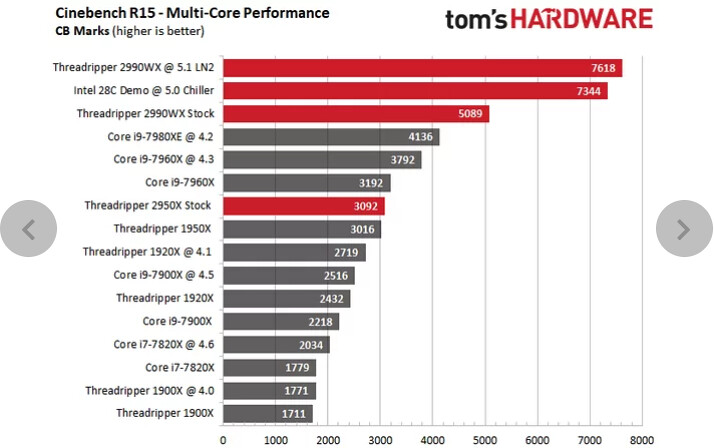
-there are some scores completed by Tomshardware, CB WR is here
All article: https://www.tomshardware.com/news/amd-threadripper_2-vs-intel-core_x,37550.html
REVIEWS AROUND THE WEB WITH MY NOTE
https://www.techpowerup.com/reviews/AMD/Ryzen_Threadripper_2950X/
-average review (many old tests for modern CPUs), OC 4.15 GHz 1.45V, MSI Creation
https://www.guru3d.com/articles-pages/amd-ryzen-threadripper-2950x-review,1.html
-OC 4200MHz (Zenith Extreme)
https://www.guru3d.com/articles-pages/amd-ryzen-threadripper-2990wx-review,1.html
-OC 4.1 GHz 1.4V
https://www.hardwarecanucks.com/for...m/hardware-canucks-reviews/78043-amd-threadripper-2950x-performance-review.html
-OC 4.2 GHz with Noctuou, 1.3V
https://www.anandtech.com/show/13124/the-amd-threadripper-2990wx-and-2950x-review
http://oc.jagatreview.com/2018/08/r.../2018/08/ryzen-threadripper-2990wx-msi-x399-meg-creation-ln2-oc-cinebench-8000/
-extreme OC over 8K points
https://www.tweaktown.com/reviews/8706/amd-ryzen-threadripper-2990wx-2950x-review/index.html
-OC 4200 MHz both
https://wccftech.com/review/amd-ryzen-threadripper-2990wx-32-core-cpu-review/
-OC 4.1GHz and 4GHz (depends on board)
http://www.ddworld.cz/pc-a-komponen...-amd-ryzen-theadripper-2990wx-revolucni-procesor-s-bezkonkurencnim-vykonem.html
-OC 4 GHz
https://www.anandtech.com/show/13124/the-amd-threadripper-2990wx-and-2950x-review
-one of the best reviews
https://www.hardocp.com/article/2018/08/13/amd_ryzen_threadripper_2990wx_2950x_cpu_review
-OC 4 GHz 2990WX, 4.2GHz 2950X
https://techreport.com/review/33977/amd-ryzen-threadripper-2990wx-cpu-reviewed
https://techreport.com/review/33987/amd-ryzen-threadripper-2950x-cpu-reviewed
https://www.pcper.com/reviews/Proce...eviews/Processors/AMD-Ryzen-Threadripper-2950X-and-2990WX-Review-Moving-Forward
-2990WX OC 4.1GHz 1.24V
https://www.techspot.com/review/1678-amd-ryzen-threadripper-2990wx-2950x/
-2990WX OC = 4 GHz, 2950X OC 4.1 GHz
https://www.techspot.com/review/1680-threadripper-2-mega-tasking/
-part two - megatasking
http://www.legitreviews.com/amd-ryzen-threadripper-2990wx-processor-review_207135
-OC 4.1GHz on Zenith Extreme
https://benchlife.info/amd-2nd-ryze...-2nd-ryzen-threadripper-2990wx-hand-on-review-with-rog-zenith-extreme-08132018/
https://lab501.ro/procesoare-chipseturi/amd-ryzen-threadripper-2990wx-2950x-part-ii-cpu-performance
https://lab501.ro/procesoare-chipse...oare-chipseturi/amd-ryzen-threadripper-2990wx-2950x-part-iii-gaming-performance
https://www.kitguru.net/components/...armari-amd-ryzen-threadripper-2990wx-32-core-threadripper-2-workstation-review/
-PC sestava review
https://www.tomshardware.com/reviews/amd-ryzen-threadripper-2-vs-intel-skylake-x,5727.html
-nonsense comparison
http://www.comptoir-hardware.com/ar...re.com/articles/cpu-mobo-ram/36955-test-amd-ryzen-threadripper-2950x-2990x.html
-MSI Creation, good review in tests, OC 4.1 GHz 2950X and 3.925GHz 2990WX (1.34V)
https://www.computerbase.de/2018-08/amd-ryzen-threadripper-2990wx-2950x-test/
-2950X 4.25GHz OC 1.375V, 2990WX 3.9GHz OC, Zenith Extreme board
https://www.ixbt.com/platform/amd-ryzen-threadripper-2950x-2990wx-review.html
-RU review
https://hexus.net/tech/reviews/cpu/120659-amd-ryzen-threadripper-2990wx/
-OC 4.075GHz 1.35V, Zenith Extreme
http://www.expreview.com/63369.html
-OC 4.1 GHz 2990WX a 4.2 Ghz 2950X
https://www.golem.de/news/threadrip...eadripper-2990wx-und-2950x-im-test-viel-hilft-nicht-immer-viel-1808-135832.html
http://www.benchmark.pl/testy_i_recenzje/amd-ryzen-threadripper-2950x-test.html
-OC 2950X 4.1 GHz Zenith Extreme
https://bit-tech.net/reviews/tech/cpus/amd-ryzen-threadripper-2990wx-2950x-review/1/
-OC 2950X 1.425V 4.2GHz, 2990WX 4.1GHz 1.4V Zenith Extreme
https://nl.hardware.info/reviews/8565/amd-ryzen-threadripper-2990wx-a-2950x-review-een-core-te-ver
-solid review, Zenith Extreme, OC 2950X = 4.3GHz 1,45V, 2990WX = 4.2 GHz 1.425V, LN2 5.1 GHz
https://hothardware.com/reviews/amd-ryzen-threadripper-2950x-and-2990wx-review
-x399 AORUS, OC PBO only
https://www.hardwareluxx.de/index.p...md-ryzen-threadripper-2990wx-und-2950x-im-test-mit-vollgas-an-intel-vorbei.html
-X399 Creation, OC 2950X=4.25 GHz, 2990WX=3.9 GHz
https://www.lesnumeriques.com/cpu-processeur/amd-ryzen-threadripper-2950x-p45451/test.html
https://pclab.pl/art78574.html
-OC 2990WX up to 4 GHz, 4.1GHz 2950X Zenith Extreme
http://www.pcgameshardware.de/Ryzen-Threadripper-2990WX-CPU-267793/Tests/und-2950X-im-Test-1262448/
https://www.phoronix.com/scan.php?page=article&item=amd-linux-2990wx&num=1
-LINUX test
https://tweakers.net/reviews/6441/d...s/6441/de-tweede-generatie-threadripper-2990wx-en-2950x-met-16-en-32-cores.html
-OC 2990WX=4.2GHz 1.425V, 2950X 4.3GHz 1.45V both on Zenith Extreme
https://news.xfastest.com/review/review-02/53045/amd-ryzen-threadripper-2990wx-2950x-review/
-OC 4.1GHz 2990WX 1.35V, 4.3GHz 2950X on Zenith
https://www.tomshw.de/2018/08/13/am...-threadripper-2990wx-und-2950x-im-test-echter-fortschritt-mit-bis-zu-32-kernen/
-MSI Creation, good test
https://www.tomshardware.com/reviews/amd-ryzen-threadripper-2-2990wx-2950x,5725.html
-english version
https://www.overclock3d.net/reviews/cpu_mainboard/amd_threadripper_2950x_and_2990wx_review/5
-OC 2990WX 4 GHz, OC 2950X 4.375 GHz 1.4V both Zenith Extreme
https://www.sweclockers.com/test/26098-amd-ryzen-threadripper-2990wx-och-2950x
-OC 4100 Mhz




