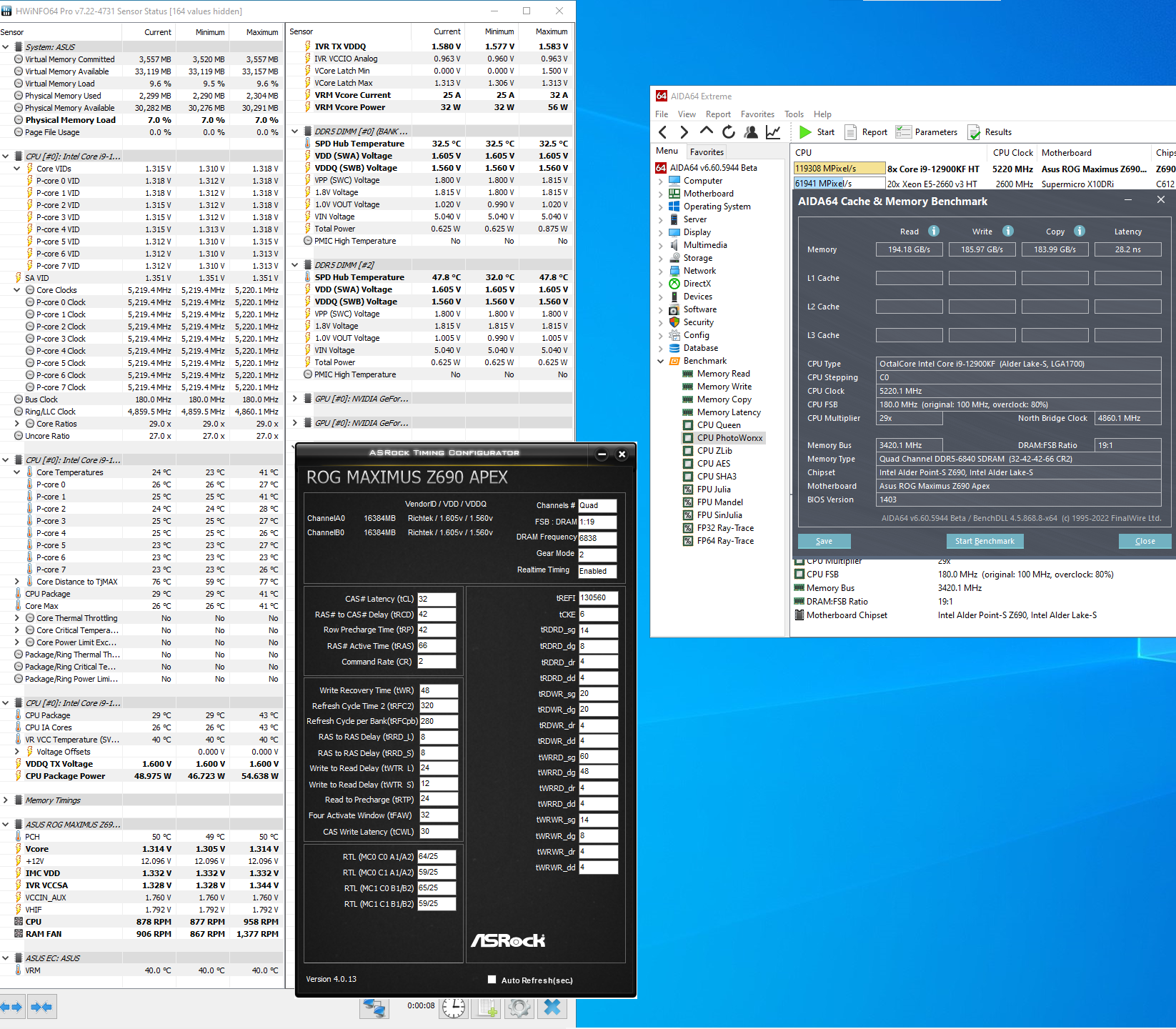A BCLK overclocking capable motherboard with a cheap Alder Lake “non K” processor will give you the best performance for the money! it is something like the Celeron 300A@450MHz gold time!
The following “non K” processors can be overclocked with the right motherboard; Celeron G6900, Pentium G7400, Core i3-12100, i3-12300, i5-12400, i5-12490, i5-12500, i5-12600, i7-12700, i9-12900 and their F versions. More of these processors exist with H0 stepping and they are better for overclocking, since the C0 versions are selected out broken pieces by Intel,
![Image]()
SRL5Y is H0. Just the 6 capacitors at back side in middle also telling it is H0. Also the newer H0 processors may will overclock again better, Batch number starting with V3XX…. 3 means year 2023 after we can read the weak of the manufacturer date. For example V147 means 2021 47th week.
And here the list of unexpensive motherboards that can overclock the above mentioned “non K” Intel processors via BCLK;
-MSI MAG B660M Mortar MAX WIFI DDR4,
-ASRock B660M PG Riptide,
-ASRock B760M PG Riptide,
-ASRock Z790 Nova,
-Asus ROG B660-G,
-Asus ROG B660-F (Best bios is 2012 gives excellent memory overclock too)
-More BCLK capable motherboards are listed here.
I higlighted the best ones and they available for good price most of the countries. I don’t reccomend the DDR4 versions, since above 3000MHz memory speed can cause instability. With one of the listed DDR5 motherboard and a cheap i5-12400 processor you can manage often better gaming performance than with the much more expensive 12900K or the new i5-13400, 13500 and AMD Ryzen 7000 series.
Here is an excellent example from overclocker Kaliz, when he managed a cheap 12400F 4,3GHz processor work at 5530MHz,
![Image]()
A 12900K certainly not able for such high frequency!
Reviews:
The following “non K” processors can be overclocked with the right motherboard; Celeron G6900, Pentium G7400, Core i3-12100, i3-12300, i5-12400, i5-12490, i5-12500, i5-12600, i7-12700, i9-12900 and their F versions. More of these processors exist with H0 stepping and they are better for overclocking, since the C0 versions are selected out broken pieces by Intel,
SRL5Y is H0. Just the 6 capacitors at back side in middle also telling it is H0. Also the newer H0 processors may will overclock again better, Batch number starting with V3XX…. 3 means year 2023 after we can read the weak of the manufacturer date. For example V147 means 2021 47th week.
And here the list of unexpensive motherboards that can overclock the above mentioned “non K” Intel processors via BCLK;
-MSI MAG B660M Mortar MAX WIFI DDR4,
-ASRock B660M PG Riptide,
-ASRock B760M PG Riptide,
-ASRock Z790 Nova,
-Asus ROG B660-G,
-Asus ROG B660-F (Best bios is 2012 gives excellent memory overclock too)
-More BCLK capable motherboards are listed here.
I higlighted the best ones and they available for good price most of the countries. I don’t reccomend the DDR4 versions, since above 3000MHz memory speed can cause instability. With one of the listed DDR5 motherboard and a cheap i5-12400 processor you can manage often better gaming performance than with the much more expensive 12900K or the new i5-13400, 13500 and AMD Ryzen 7000 series.
Here is an excellent example from overclocker Kaliz, when he managed a cheap 12400F 4,3GHz processor work at 5530MHz,

A 12900K certainly not able for such high frequency!
Reviews: