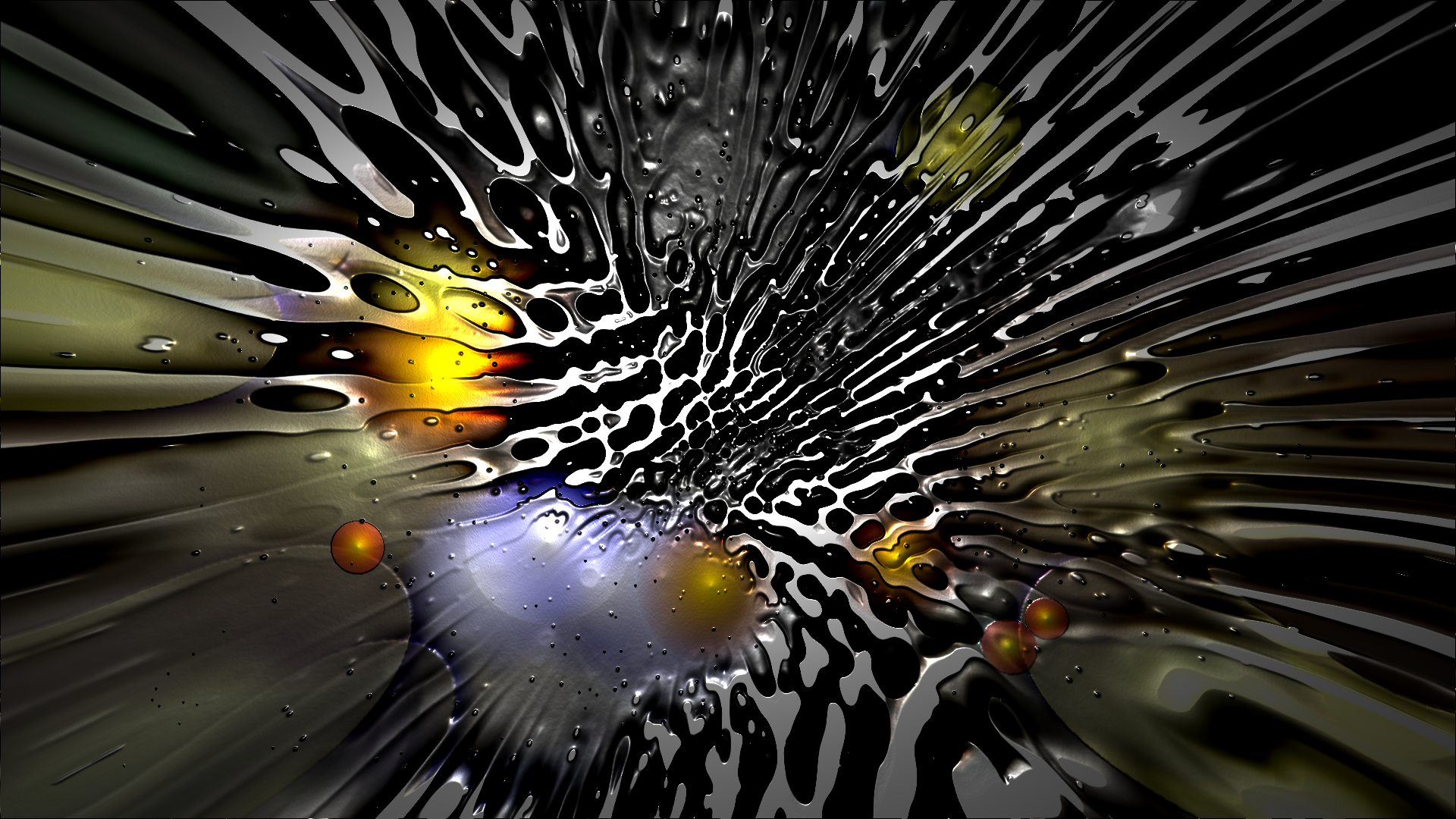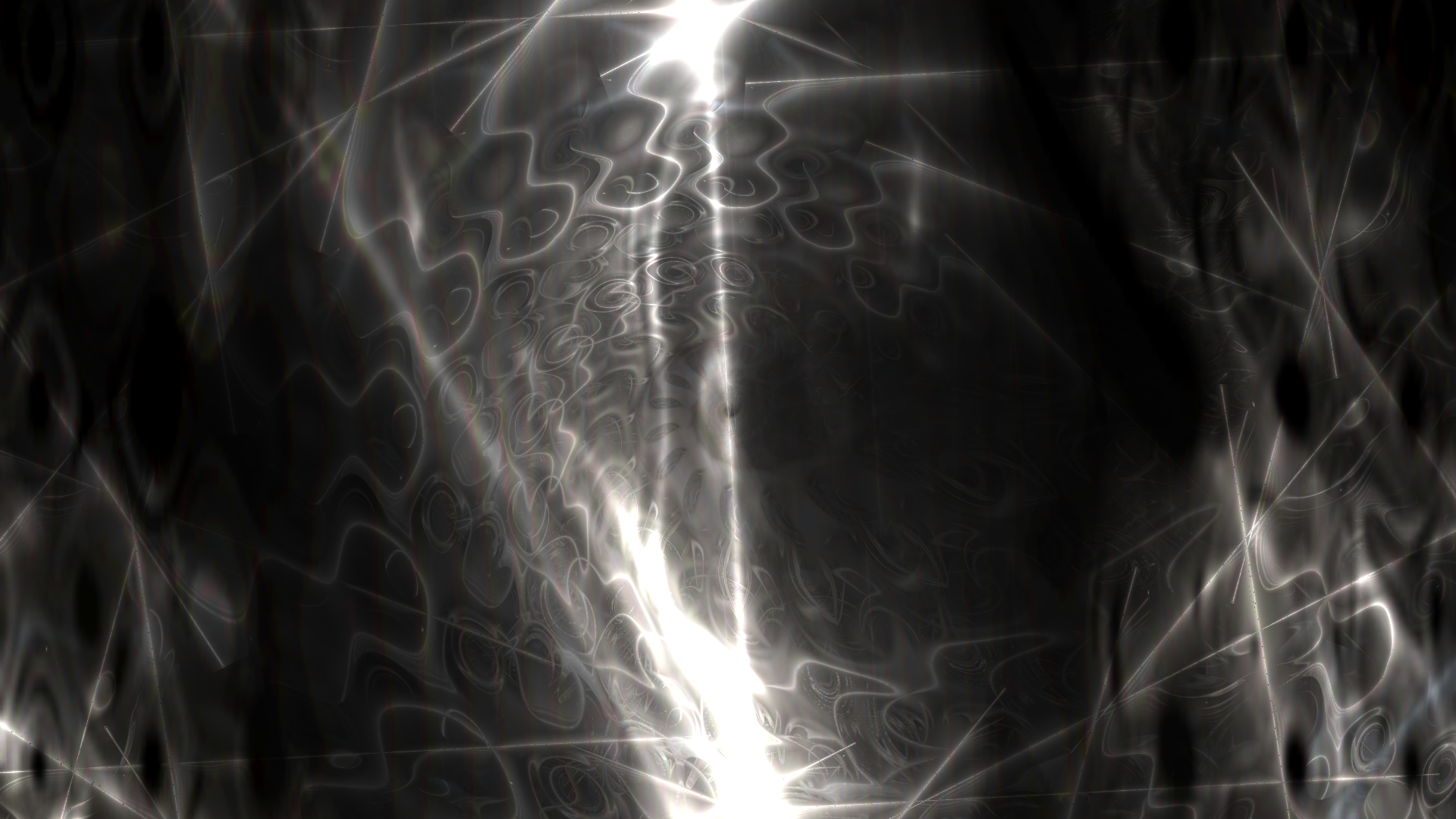If your into music and visual stimulus, milkdrop for winamp is an absolute must have especially for musicians/audiophiles. There are threads for desktop screenshots, game screenshots etc here on OCN so thought I would start this one up for Winamp milkdrop screenies which can potentially be used for wallpapers as well. I've sat for a couple hours at a time just watching the variations that occur from this and found that it helps me enjoy my favorite tunes even more. A default install of Winamp comes with milkdrop 1.04 which is very cool and the first version I ever experienced. The link below will hook you up with the latest version, you can still use the default version as well as the latest which you will notice when you press "control" + "k" and I strongly recommend you try them both. Lets see some screenies, post your images and state what resolution you used! I used fraps for mine but I don't think a regular print screen will work.
Quote:
Winamp home page:
http://www.winamp.com/
Milkdrop info:
http://en.wikipedia.org/wiki/MilkDrop
Link to milkdrop 2.1 plugin:
http://www.nullsoft.com
/free/milkdrop/
Screenshots:
http://www.nullsoft.com/free/milkdrop/screenshots.html
Milkdrop 2.1 1920X1080
![Image]()
![Image]()
![Image]()
Quote:
| MilkDrop is a music visualizer - a "plug-in" to the Winamp music player. As you listen your music in Winamp, MilkDrop takes you flying through the actual soundwaves you're hearing, and uses beat detection to trigger myriad psychedelic effects, creating a rich visual journey through sound. MilkDrop can also be driven by a live audio feed (microphone or line-in) - see the documentation for details. MilkDrop 2 is now here, rocking the pixel shaders. |
http://www.winamp.com/
Milkdrop info:
http://en.wikipedia.org/wiki/MilkDrop
Link to milkdrop 2.1 plugin:
http://www.nullsoft.com
/free/milkdrop/
Screenshots:
http://www.nullsoft.com/free/milkdrop/screenshots.html
Milkdrop 2.1 1920X1080