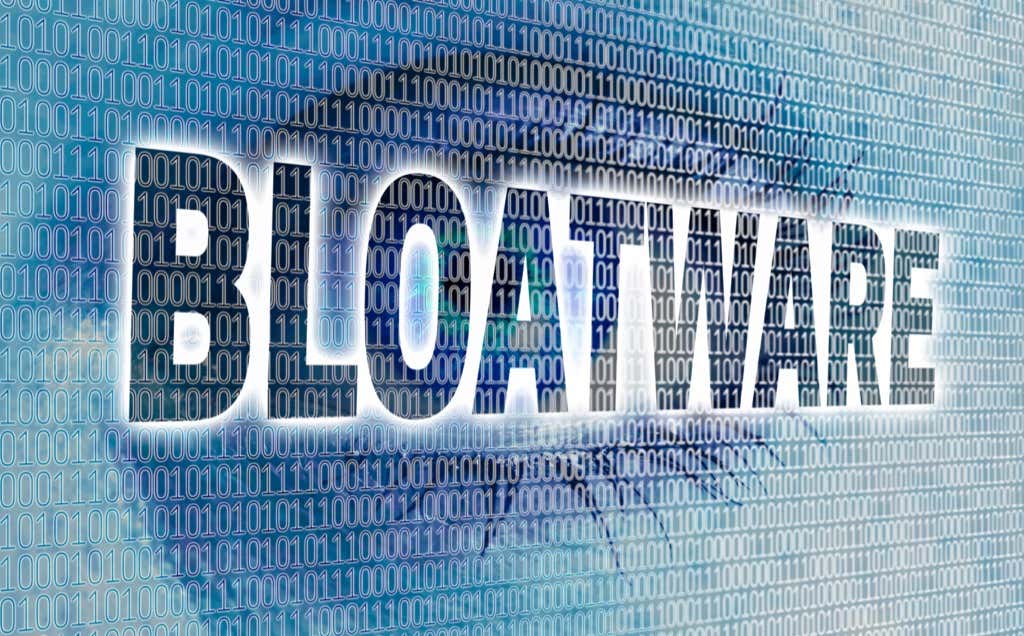I’m looking for any help getting windows 11 running the best it can for gaming and also benchmarking. Basically as clean as possible. I have the basics (removing unused apps etc)
AnIs help much appreciated.
AnIs help much appreciated.