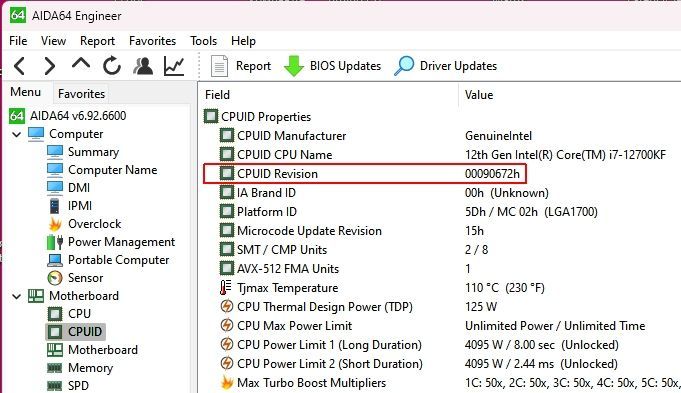All Gigabyte Z690 board owners welcome.
GIGABYTE
GIGA-BYTE Technology (stylised as GIGABYTE) was founded in Taipei, Taiwan in 1986, currently headquartered in Taipei, Taiwan and California, United States.
Interesting features of Gigabyte Z690*.The ability to flash your own custom memory XMP setting thru bios and Turbo features.
More on Tachyon Z690: GIGABYTE Z690 Tachyon
GIGABYTE
GIGA-BYTE Technology (stylised as GIGABYTE) was founded in Taipei, Taiwan in 1986, currently headquartered in Taipei, Taiwan and California, United States.
Interesting features of Gigabyte Z690*.The ability to flash your own custom memory XMP setting thru bios and Turbo features.
More on Tachyon Z690: GIGABYTE Z690 Tachyon